A freelancer’s life doesn’t have to be difficult. Here’s a list of 15 apps for freelancers you can include in your arsenal for organization, time management, project management, and handling your finances.
The average freelancer has a lot on his plate. When you only have yourself to account for, daily tasks turn into a massive ordeal. Staying productive and tracking your activities are just half of the story- there’s invoicing, time tracking, and managing your finances.
Juggling all of these every day can leave you frazzled. Fortunately, there is a slew of apps for freelancers that can streamline your work process and lighten your load. Here are the best fifteen, categorized according to their purpose.
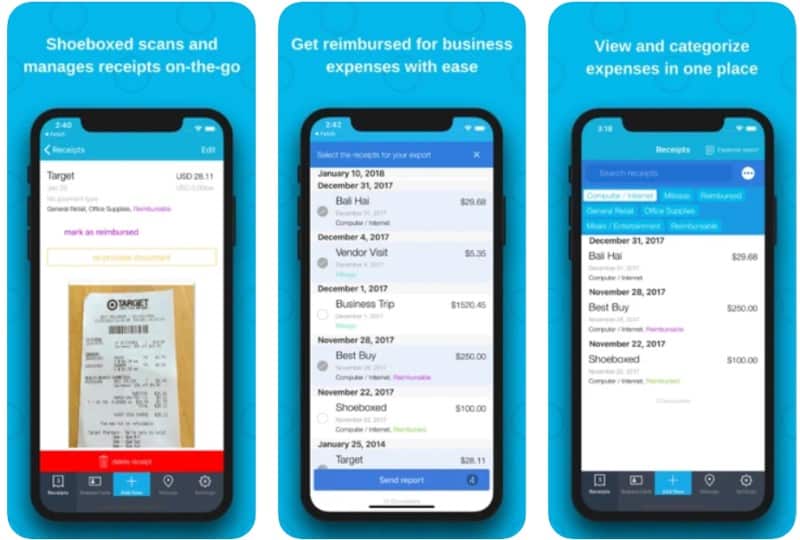
The temptation to procrastinate becomes even more irresistible when you’re your own boss. This is where RescueTime comes in. This time tracking platform allows you to keep track of how you spend your time on your computer while letting you analyze how every minute was spent.
RescueTime works in the background collecting valuable internet usage while you’re working. Whether you’re scrolling through Facebook or going on a YouTube binge, nothing gets past RescueTime. The platform comes with an insightful dashboard where all data is sorted into useful charts.
RescueTime also allows you to set daily goals to enhance your productivity. Planning to devote five hours a day to writing?
The app runs in the background tracking the time you spend on Microsoft Word, Google Docs, or any word processor. Hopefully, once you see all the hours you spend on Reddit, you’ll be prompted to manage your time more wisely.
Pricing: Basic automatic time tracking is completely free. The Premium version costs $12/mo and includes more tools for time management.
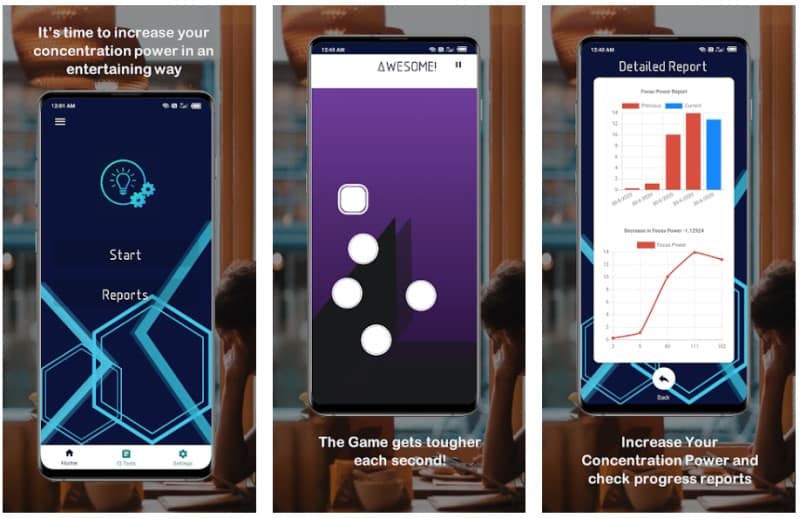
Focus booster is based on a popular time management strategy: the practice of breaking big projects into bite-sized chunks to make them easier to do.
Focus booster does just that with the help of the Pomodoro technique – a well-known strategy that divides work sessions into 25-minute intervals to make them more manageable.
Each ‘pomodoro’ interval is separated by 5-minute breaks. These mini-rest sessions allow you to refocus and rejuvenate before getting back to work. Whenever you finish a Pomodoro, it is tracked into a timesheet which is created automatically. You can also create a manual time entry if you forget to start a session.
All your actions within the app are displayed in helpful charts which give you a deeper understanding of your work cycles and how you can better improve productivity. You can create a report of your work sessions and even create an invoice in seconds.
Pricing: The free Starter subscription allows you to track 20 pomodoro sessions per month. Paid subscriptions range from $2.99 to $4.99 and allow you to track even more pomodoros with additional features.
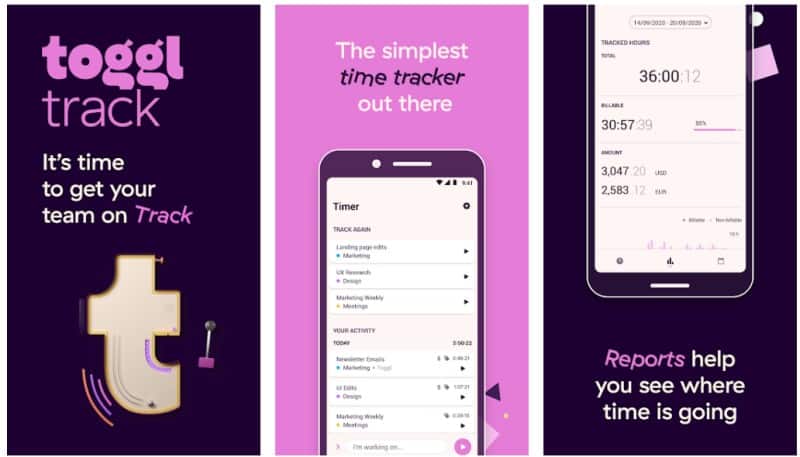
Toggl Track, one of the best apps for freelancers, is a popular cloud-based time tracking software that’s incredibly versatile, making it one of the best apps for freelancers who are looking to improve their time management.
Toggl Track’s time tracking features include the capacity to track real-time work, delete unwarranted entries, or add time manually. Toggl Track also comes with a simple browser extension that integrates with Zendesk, Gmail, Asana, and a host of other websites.
The platform can also record each website and program you viewed for more than 10 seconds. This allows users to get a comprehensive view of the sites they spend the most time on so you can efficiently schedule and allocate your precious time on future projects.
Reporting is also one of Toggl Track’s greatest strengths. You can schedule reports to email or export reports as CSV XLS or PDF. Users are able to sort, filter, view, and export your data in various ways.
Pricing: The basic account is free and includes basic time tracking features. Paid subscriptions range between $9 to $18.

WriteRoom for Mac and DarkRoom for PC are two web apps with features based on the age-old adage: out of sight, out of mind.
One of the best apps for freelancers who love to write, WriteRoom offers users a full-screen writing tool with a completely black background and zero menu options, going so far as to block out all toolbars and even the start menu.
This keeps you focused on your work and your work only. Without distractions, there’s only you and your writing work – nothing else. DarkRoom for PC works in exactly the same way. Simple yet remarkably effective for writing purists!
Pricing: WriteRoom costs $9.99 while DarkRoom is completely free.
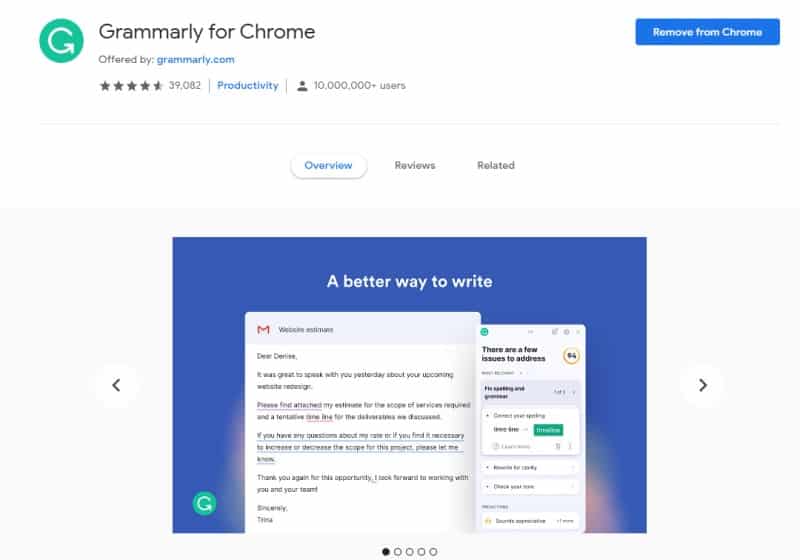
If writing is an essential part of your work, you may have already heard of Grammarly. It has 10 million daily active users and is arguably the most popular grammar and spelling checker online.
The platform automatically analyzes the text you’ve written online for errors and inconsistencies (yes, this includes text you’ve written in emails). You may consider Grammarly as a more robust version of the typical Microsoft Word spell checker.
The free version is powerful enough in its own right with features that cover basics including spelling, punctuation, and grammar. The platform’s premium version adds in a slew of more powerful features, including writing and stylistics suggestions.
Grammarly tells you why each mistake is a mistake with snippets of easily digestible lessons. The premium version also detects plagiarism in your document while offering ‘near human’ insights on readability.
Pricing: Comes with a free version. The paid Premium subscription costs $29.95 USD a month.
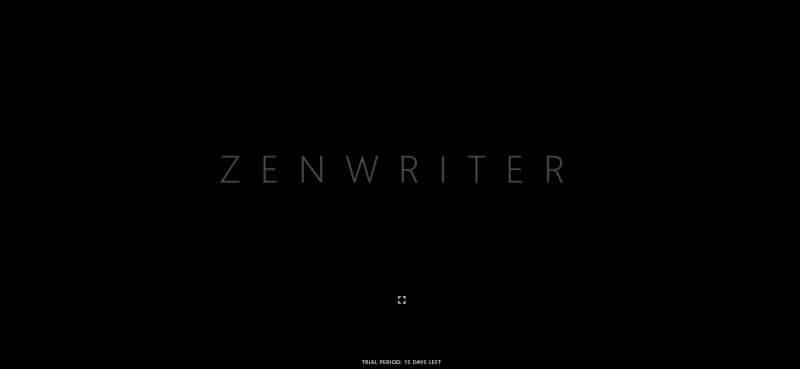
If your job is heavy on writing and editing, you’re probably using a common tool like Microsoft Word to get it done. ZenWriter is a stylish alternative that removes the complications of your word processor so you can focus on one thing only: get your writing done.
ZenWriter lives up to its name by offering writers a peaceful place to write. You can customize music to run in the background or add typewriter sounds to really get a feel of your writing.
ZenWriter removes most of the features you get from common word processors. This means you can’t italicize, bold, or underline. There are also no options for adding graphics, images, or lists – just pure, unadulterated writing. If you’re looking for a minimalist, no-fuss writing tool, ZenWriter will surely deliver.
Pricing: ZenWriter is free.
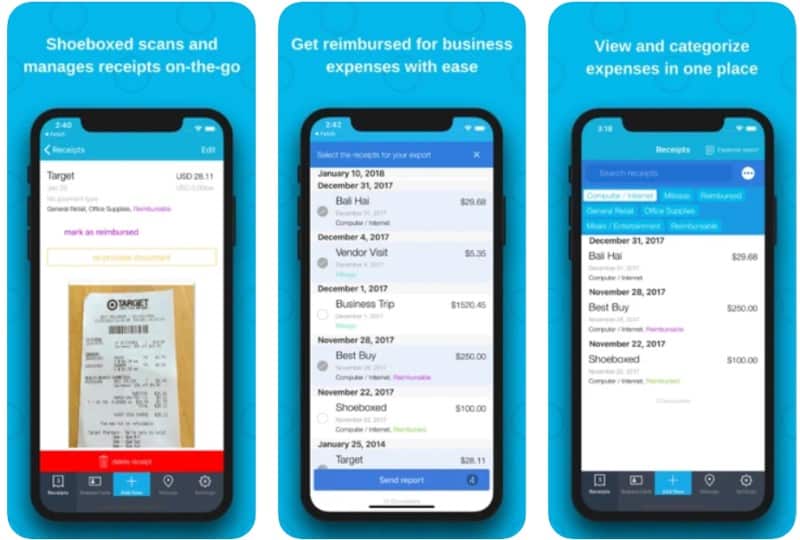
Dealing with finances and staying organized can be challenging, especially for freelancers. Shoeboxed helps keep track of your expenses by digitally documenting your receipts so come tax time, you’re more than prepared. This popular finance app is home to over 1 million accounts in 100 countries, but what makes it so popular?
For starters, Shoeboxed comes with robust features. You can send your collected business cards, receipts, and important documents to Shoeboxed for digitization in a ‘Magic Envelope’ with free shipping. All data submitted to the platform are verified by a team of experts, so you can rest assured when it comes to accuracy.
Shoeboxed can also automatically import receipts from Gmail, generate expense reports in a few clicks, turn business cards into an online database of contacts, and keep track of your work travel mileage.
Pricing: The free account allows you to save five documents a month. Paid subscriptions range between $15 to $125 a month and can save 50 to 1,000 documents respectively.
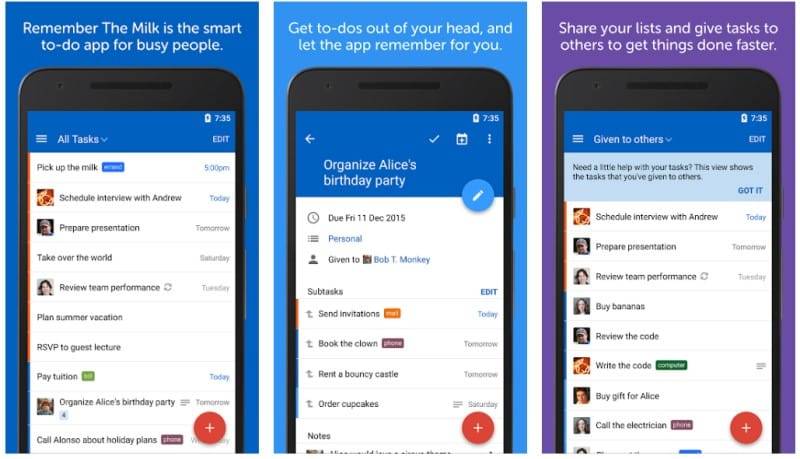
Sometimes, no matter how consistent you are with scheduling tasks, you’ll inadvertently forget about them. Remember the Milk is a task manager that assures you’ll never miss a reminder no matter what you’re doing or where you are.
It’s incredibly easy to add tasks in RTM, making it one of the best apps for freelancers. With “Smart Add”, you can enter your task’s properties including date, repeat, priority, tags, and more.
Users can create subtasks to break down bigger duties into manageable pieces. You can create as many subtasks as you want, or even create a subtask for your subtask too.
The platform also reminds you of your upcoming tasks anywhere, with capabilities to send notifications through text, email, Twitter, IM, and mobile apps.
Pricing: The free subscription allows you to add tasks, include due dates, and connect to a wide variety of applications. The pro membership costs $39.99 annually with perks that include task sharing and offline working.
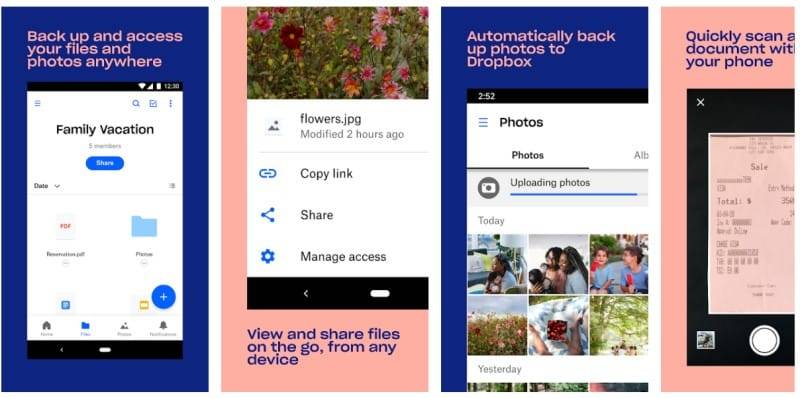
The hype surrounding Dropbox is well warranted. If you’re a freelancer, there’s a big chance that you’re already using this globally popular cloud storage, and if you aren’t, you’re missing out.
Dropbox allows you to store traditional files in one place so you can access them on any device or share them online with anyone you want. Any changes you make in a file will sync across your account.
You can also create and edit your work directly within the Dropbox app, so you no longer need to switch between files. Smart content suggestions show files you’re likely to need now based on your Dropbox activity.
A nifty calendar integration suggests content for your upcoming meeting so you can plan meetings effortlessly. There are note-taking templates too!
Pricing: Dropbox basic is a free account that offers up to 2GB of storage. Dropbox Plus (2TB) and Dropbox Professional (3TB) costs $9.99 and $16.58 per month respectively.
See Related: Can You Really Hack Your Productivity With The Bizggro App?
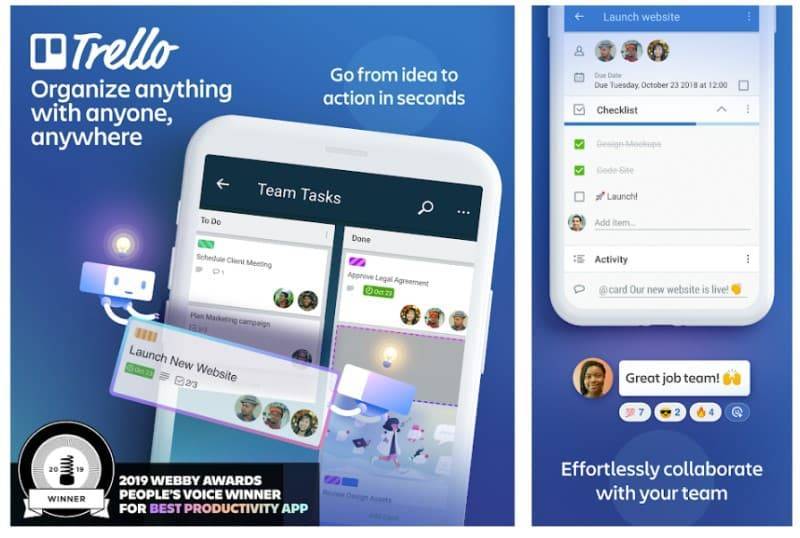
If you’re in a work environment that constantly collaborates, Trello can be one of the best apps for freelancers. This visual collaboration tool organizes your tasks and assignments into boards while telling you who’s working on what, what’s being done, and how much progress was made.
Imagine Trello as a whiteboard filled with sticky notes. Each note on the board is a task for your team. Each of these notes may have photos and documents attached to them and a space to comment and collaborate. Now imagine being able to take this whiteboard with you anywhere you go on your smartphone – that’s Trello.
Pricing: The free basic account offers 10 boards per team and 10MB per File Attachment. Paid subscriptions range between $9.99 and $17.50 per month with more storage and a variety of additional perks.

If you do a lot of brainstorming, you already know what mind mapping is. In a nutshell, mind maps are diagrams that represent words, tasks, and concepts that are linked around a central subject or concept. They’re a way to visually structure ideas which helps with analysis and recall.
MindMeister is an online tool based entirely around this concept, as it allows anyone to create mind maps and share them with anyone. It’s mainly used for real-time brainstorming and collaboration sessions.
Anyone can create robust mind maps with the platform’s free basic plan without having to download the MindMeister app. You can, however, download the platform on your phone so you can brainstorm on the go.
Pricing: The free basic account allows you to create up to three mind maps. Paid subscriptions range between $2.49 for a personal account to $6.29 for a business account.
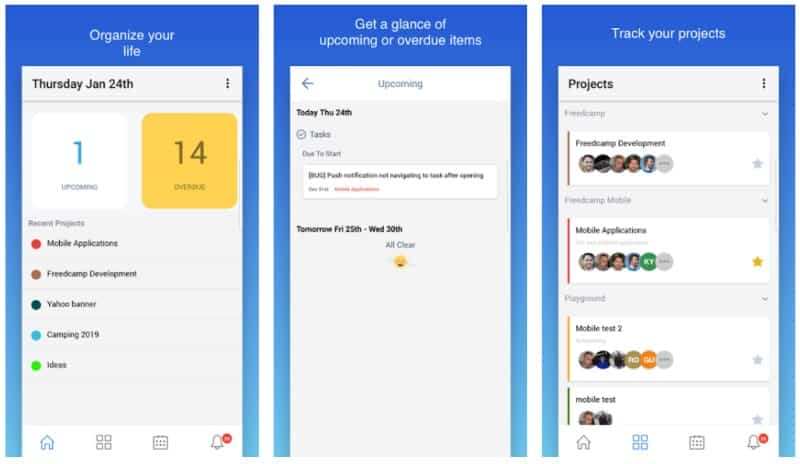
Much like Trello, Freedcamp is a web-based collaboration and project management tool that allows users to assign tasks to team members, discuss projects, schedule events via a calendar, track time, and many more.
It’s for freelancers who are looking to stay in control of their projects, time, budget, and resources. Unlike Trello, you can access all of the platform’s essential features without spending a dime.
While there is no limit to the number of users or projects, it does, however, come with a 200MB storage limitation. If you’re planning to go overboard, there are paid options that offer more storage.
Pricing: It’s completely free to access the platform’s essential features. Paid subscriptions, which range between $1.49 and $16.99 only give you more storage.
See Related: Best Freelancing Tips to Succeed
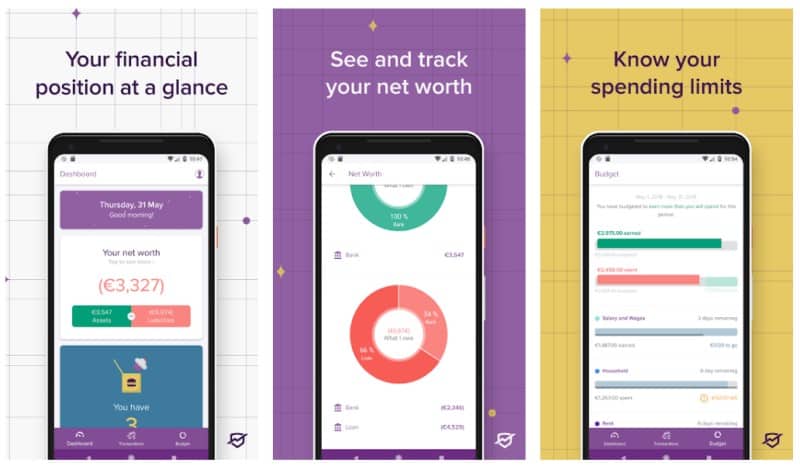
Managing finances can be the worst part of being your own boss. If you’re a freelancer who dreads money matters, PocketSmith can help. This powerful platform is a convenient personal finance software that tracks your spending, investing and credit accounts, and your future finances.
Unlike other finance apps that focus on day-to-day budgeting, PocketSmith’s strongest suit is its forecasting. The platform can forecast your finances (including estimated daily bank balances) up to 30 years into the future using only your existing data and trends.
Other features include a budget calendar that tracks recurring costs, ‘scenario testing’ which allows you to input possible financial scenarios to see how they impact your overall financial health and robust budgeting tools that allow you to adjust and view spending plans based on flexible time periods.
Pricing: The free basic account offers 12 budgets, 2 accounts, and 6 months of forecasting. Paid subscriptions range between $9.95 to $19.95 per month.

Invoicing doesn’t have to be a tedious task, especially when you’ve got Zoho Invoice – one of the best apps for freelancers looking to simplify their finances. This comprehensive billing and invoicing tool is perfect for independent contractors who have multiple clients.
After populating your customer list, all you need to do is to fill in the details of the service or sale and include the desired payment option. The platform also supports online payments. You can even export customer lists from other apps and import them right into Zoho.
For freelancers working per hour, Zoho Invoice also allows billing by time with a built-in pop-up timer. The visual dashboard shows you your total receivables, expenses, and unbilled hours.
Pricing: The free account allows you to invoice up to 5 customers with 5 automated workflows. Paid subscriptions range between $9 to $29 with features to invoice even more customers and more perks.
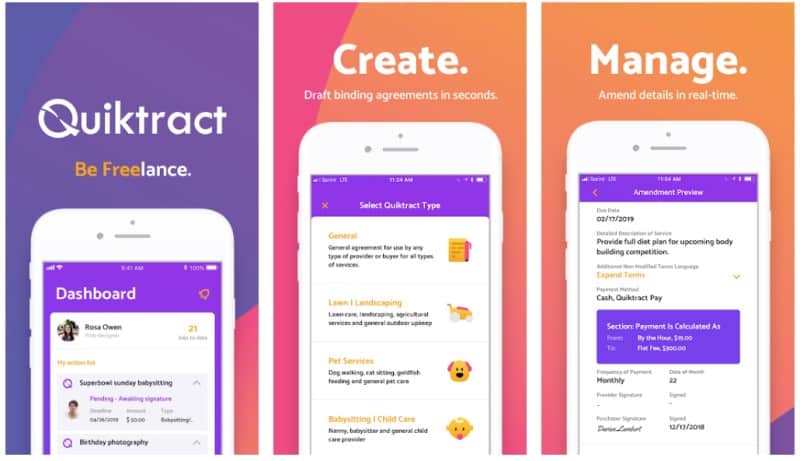
Too many freelancers have entered agreements without legally binding contracts only to find themselves in a pickle once issues arise. Quiktract, one of the best apps for freelancers, aims to put an end to this by allowing users to create and send legally binding agreements to a buyer in “less than 60 seconds”.
The platform does this by offering predefined agreement templates that you can modify. With Quiktract, you can revise your agreement as soon as the scope, pricing, and due dates change. You can also communicate with clients in real-time using the platform’s integrated Quiktract messaging tools.
If you’re looking for even more protection, the platform offers access to a local network of legal professionals in the event that legal advice is needed.
Pricing: Free with in-app purchases that range between $7.99 to $47.99.
Last updated: December 10, 2022