Are you curious about Behance’s offerings? Have you heard about the platform but are unsure whether it’s a legitimate resource or a scam? This review of Behance will give you the information you need to decide if it’s the right fit for your needs.
Are you considering joining Behance but wondering if it’s worth your time? Many designers and artists explore Behance to see if it can boost their portfolios and let their creativity shine. From setting up a profile to exploring the features, there’s much to consider.
Behance offers tools and features that can help you showcase your work and even find creative jobs. For many, it’s a step above other social media platforms because it focuses solely on creative work. But as with anything, there are pros and cons that you should weigh.
Adopting the right practices on Behance can significantly enhance your exposure. Utilizing the right tags, engaging with the community, and showcasing your best work can make your profile stand out. Whether you’re a freelance artist looking for opportunities or want to connect with other creatives, Behance can be a valuable tool in your arsenal.
Key Takeaways
- Setting up a Behance profile is easy and tailor-made for designers.
- Engaging with the community and using tags can boost your exposure.
- Behance offers both free and paid memberships to suit different needs.
What is Behance?

Behance is an online portfolio platform used by freelancers and creatives worldwide. It helps individuals showcase their work and gain exposure for themselves and their businesses. With over 7 million members worldwide, it’s one of the most popular platforms for creative professionals.
The History of Behance
Behance started in 2006, aiming to provide a space for creatives to display their work. It quickly became a go-to site for artists, designers, photographers, and other creatives. The platform attracted much attention due to its sleek design and ease of use.
Creators can post their projects, receive feedback, and connect with potential clients. Over time, Behance became not just a portfolio site but a vibrant community where people share ideas and inspire each other. It’s like a continuous online art show where you can find incredible talent and creativity.
Behance and Adobe Integration
Adobe purchased Behance in 2012, bringing significant changes and improvements to the platform. If you use Adobe’s Creative Cloud, Behance is neatly integrated, making it easier to share your work directly from apps like Photoshop or Illustrator.
Adobe’s tools and Behance’s community-based features complement each other well. For instance, you can use Adobe Portfolio to create a full-fledged website and connect it with Behance to keep your portfolios consistent across platforms. This integration allows you to manage your online presence more effectively, easily reaching a broader audience.
Setting Up a Behance Profile
Getting your Behance profile ready can open up opportunities for artists and designers. It involves creating an account, customizing your profile, and uploading your best work.
Creating an Account
First, you need to create an account on Behance. Head to the Behance website and click “Sign Up” at the top right corner. You can use an email address or social media accounts like Facebook or Google to get started.
Once you’ve entered your details, Behance will ask you to create an Adobe ID if you don’t already have one. This Adobe ID helps you access all Adobe services, not just Behance. You’ll be ready to jump in after setting up your ID and confirming your email.
Customizing Your Profile
Now that you’re in, it’s time to make your profile stand out. Click on your profile picture at the top right corner and go to “Settings.” Here, you can edit basic details like your name, occupation, and location. Adding a profile picture and cover image gives your profile a personal touch.
Fill out the “About Me” section to give potential clients a glimpse into who you are and what you do. Be sure to highlight your strengths and any unique aspects of your work. Including links to your other social media or personal website can allow visitors to explore your work more.
Uploading Images and Projects
Your portfolio is the heart of your Behance profile. Start by clicking “Create a Project” on your profile page. Upload high-quality images of your work and arrange them visually appealingly. Adding descriptions or tags helps people find your projects more easily.
Each project should tell a story. Explain the thought process behind your work, your tools, and any challenges you faced. This makes your portfolio a gallery and a narrative of your creative journey.
Consistency is key. Regularly updating your portfolio with new projects keeps your profile vibrant and engaging. Don’t forget to share your newly uploaded projects on social media to drive more traffic to your Behance profile.
Exploring Behance Features
Behance offers various features that enhance the creative experience. From showcasing projects to exploring curated galleries and finding job opportunities, it provides tools to help you succeed.
Project Showcase
One of the most important features of Behance is the ability to showcase your projects. You can upload high-quality images and videos to display your work in the best light. Using appropriate tags ensures your projects reach the right audience and stand out.
Creating and editing your portfolio becomes a seamless experience with an interactive user interface. Remember that originality and authenticity can help your work gain more visibility.
Curated Galleries
Behance boasts over 100 curated galleries. These collections are made up of the best projects from various creative fields. Curators select standout work, making it easier for viewers to find top-notch content. From photography to graphic design, there’s a gallery that highlights innovative and inspiring projects. This helps you discover new ideas and increases the chances of your work being featured to a broader audience.
Job Opportunities on Behance
Behance isn’t just for showcasing and discovering creative work; it’s also a platform for job opportunities. You can find listings for a wide range of creative jobs. From freelance gigs to full-time positions, it’s all there. Companies looking for designers, illustrators, and other creatives frequently post openings. This means you can turn your portfolio into job opportunities, connecting with potential employers on the platform.
Best Practices for Designers on Behance
As a designer on Behance, it’s essential to present your work effectively, network within the community, and catch the eye of potential clients. Let’s dig into specific strategies to help you succeed on this platform.
Effective Portfolio Presentation
Your portfolio is your first impression, so make it count. Highlight your best work upfront. Quality trumps quantity here. A clean, well-organized portfolio helps showcase your skills. Use high-resolution images and add detailed descriptions for each project.
Categories are your friends. Sort your work by type—graphic design, illustrations, web design. This makes navigation easier for viewers. Remember, the first visual should be your best shot!
Adding a personal touch with a brief bio and creative process can make your portfolio stand out. Show the story behind your design. This helps clients see the passion in your work.
Networking within the Community
Engage actively within the Behance community. Follow fellow designers whose work you admire. Leave thoughtful comments and constructive feedback. This not only builds connections but also brings traffic back to your profile.
Joining groups and forums can also be beneficial. Share your experiences, ask questions, and offer help where you can. Networking isn’t just about getting noticed; it’s about building genuine relationships with other creatives.
Participate in Behance contests and challenges. These activities can boost your visibility and help you gain recognition. Plus, it’s a great way to refine your skills and get inspired by others’ work.
Getting Noticed by Potential Clients
To catch the eye of potential clients, consistency is key. Regular updates to your portfolio signal that you’re active and engaged. Even if it’s a small update, frequent activity keeps your work fresh in the community’s eyes.
Use keywords and tags effectively. Consider what your target clients might search for and tailor your tags accordingly. This helps in increasing your portfolio’s visibility in searches.
Highlight any professional accomplishments or client feedback. Testimonials from past clients can boost your credibility. If you’ve worked with notable brands, mention that, too. It reassures potential clients about your experience and professionalism.
Utilizing Behance as a Freelance Artist
Behance is an excellent platform for freelance artists looking to find jobs and showcase their work. It helps graphic designers, illustrators, and other creative professionals connect with potential clients and gain visibility.
Freelance Job Search
Finding freelance jobs on Behance is straightforward. Start by visiting the Hire page, where you will see a variety of opportunities. You can filter the listings by location, field, and tools, making it easier to find a job that fits your skills.
One tip is to be proactive. Don’t just wait for clients to come to you. Instead, reach out to potential employers directly. Use the Freelance Proposals feature to send customized proposals and communicate your suitability for the project. This feature simplifies the hiring process and ensures you are clear about project requirements.
Also, keep an eye on full-time opportunities, even if you’re primarily focused on freelancing. Sometimes, long-term engagements can begin as freelance projects.
Showcasing Freelance Work
Your portfolio is your digital resume. Behance allows you to create visually captivating portfolios that can grab the attention of potential clients. Upload high-quality images of your work, and write detailed descriptions to explain your role in each project.
Divide your work into projects, and ensure each has a clear title and description. Including client feedback and project challenges can add depth to your portfolio. Your profile should be updated regularly with your latest work to show continuous growth and relevance.
Engage with the Behance community by commenting on and following other artists’ work. This increases your visibility. When you interact with others, they’re more likely to check your profile and could potentially become clients.
Behance Reviews and Ratings
Behance reviews provide insights into its usability and community interactions. Ratings highlight user satisfaction and trust in the platform.
Understanding Reviews on Behance
People often look to reviews to decide if a service is right for them. With Behance, users share their thoughts on features like interface and community. Many highlight the interactive user interface, making showcasing and finding creative works easy.
Some reviews on sites like Product Hunt emphasize the wide variety of products and the use of tags to reach target audiences. Users often find job opportunities through the networking possibilities Behance offers. Reviews frequently commend the vibrant creative community, providing inspiration and networking opportunities.
Importance of Ratings and Feedback
Ratings on Behance tell you a lot about how well the platform meets your needs. When you see high ratings, it often means people find it a trustworthy and helpful service. Sites like G2 and Capterra rate Behance positively for ease of use and customer satisfaction.
Feedback is also crucial. It helps Adobe improve Behance by addressing user concerns. Positive feedback might highlight professional service and opportunities for showcasing work, while constructive criticism can lead to better features and tools. User reviews and ratings guide potential users in making informed decisions and play a pivotal role in the platform’s development.
Enhancing Exposure to Behance
To boost your visibility on Behance, you must take strategic steps. These involve creating attractive mood boards, leveraging social media, and actively engaging with the Behance community.
Promotion Through Moodboards
Moodboards are visual collages that capture style and inspiration. These are not just tools for graphic designers but can work wonders for exposure. You can create mood boards on Pinterest and other platforms and link them to your Behance profile. By showcasing your inspirations, you let people see the creative process behind your artwork.
Plus, mood boards are highly shareable. They attract followers who appreciate the same aesthetics, leading them to explore your other work on Behance. This cross-platform strategy is an effective way to drive traffic to your portfolio.
Leveraging Social Media Connections
Your social media accounts are powerful tools for getting your Behance projects noticed. Share your Behance portfolio on platforms like Instagram, Twitter, and Facebook. Each has its audience, but they all love visual content. Post snippets of your work with a direct link to your Behance page.
Tagging relevant accounts and using hashtags can increase your post’s reach. Respond to comments and messages to engage with your followers. This interaction builds a loyal audience likely to share your work, thus amplifying your exposure.
Engagement with Behance Community
Being active within the Behance community is crucial. Start by following other creatives whose work you admire. Leave thoughtful comments on their projects. This can lead to mutual support and exposure to their followers, who might also check out your work.
Participate in Behance’s live streams, workshops, and challenges. These events provide opportunities to showcase your skills and get noticed by potential collaborators or employers. Networking on Behance isn’t just about promoting your work; it’s about building genuine relationships within the creative community.
Membership and Subscriptions
Behance offers different options for creatives to showcase their work, connect with others, and support their favorite artists. You can choose between free and paid features, each offering unique benefits tailored to your needs.
Free vs. Paid Features
Behance provides both free and paid features for its users. You can create a portfolio with a free account, connect with other creatives, and follow projects. It’s a solid choice if you’re just starting or want a basic online presence.
Paid subscriptions introduce more advanced tools and capabilities. Behance Pro is Adobe’s premium service that includes features like unlimited project slots, customizable portfolios, and access to exclusive job postings. This might be useful if you’re a professional who frequently uses tools like Photoshop or Illustrator.
Another perk is the ability to subscribe to individual creators. Subscription options allow followers to access exclusive content, premium projects, and live streams. This helps support your favorite artists financially, turning your admiration into real-world support.
Subscriptions on Behance offer a more tailored and enhanced experience, making them a valuable investment for serious creatives. Whether using Fiverr for freelancing gigs or focusing on your craft within Behance, balancing free and paid features can enhance your creative journey.
Pros of Behance
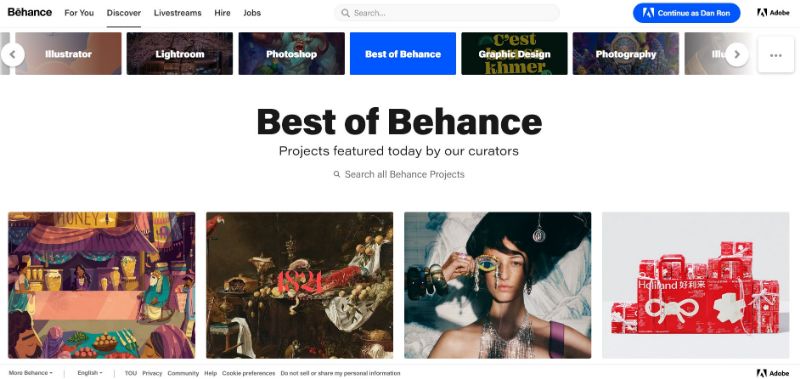
One of the main advantages of using Behance is its ability to connect users with potential clients or employers. Many companies browse portfolios on this site when they are looking to fill a job opening or contract out a project. Additionally, individual creatives can use Behance to promote their work and build a professional network with other creatives in their field.
Cons of Behance
On the other hand, some drawbacks associated with using Behance should also be considered. First, fees are associated with using some features, such as customizing your portfolio page or selling digital goods through your account.
Additionally, while there is no shortage of potential opportunities on this platform, finding the right one for you can still take time due to competition from other users on the site.
Overall, it’s important to research before committing to any platform like Behance to know what you’re getting into ahead of time. However, if you’re looking for an effective way to showcase your work and connect with others in your industry, Behance could be a great choice!
Related Resources

