
Managing taxes is tedious, and even more so for freelancers. We’ve compiled a list of the 11 best tax software to make handling your tax returns much less taxing.
While being your own boss has its perks, it doesn’t come without drawbacks. For freelancers busy in keeping their businesses afloat, two words elicit a collective sigh: tax season. That’s right. Federal taxes, state taxes, the works.
Managing taxes is a price many have to shoulder in exchange for the freedom freelancing offers. As freelancers ourselves, we understand why taxes are widely considered abominable.
For one, US taxes are complex: even if you do understand how it works, you risk running into many pitfalls. Did you know that around 80% of Americans overpay the government? To make things worse, those who earn the least are more likely to overpay taxes. If you’re not familiar with the way taxes are filed, you run the risk of overpaying too.
Keeping records of all business-related expenses is another story. As a freelancer, you’re required to muscle your way through paperwork, hoping you don’t miss tax breaks or deductions.
Once you’re done, you must pay a year’s worth of taxes at one go, as it wasn’t automatically deducted from your paychecks. The bottom line is taxes aren’t fun, and that’s stating the obvious.
Around 500 freelancers were surveyed by QuickBooks in 2018, and most of them considered taxes to be one of the hardest challenges. It’s tedious, time-wasting, and extremely abhorrent, but with tax evasion as a serious felony, it is necessarily evil.
Thankfully, tax software for independent contractors exists. This number-crunching computer software automates your tax filing process so you can manage your taxes with as little work as possible.
If you are an employer and want to hire a freelance web developer, you must know the essentials to distinguishing the right person to hire.
In a nutshell, it’s computer software that makes filing your own taxes easier. Think of tax software as a personal tax accountant sans the steep fees. Tax software helps individuals or companies file and prepare income, corporate, or similar tax returns.
It does this by streamlining the entire process of filing taxes by conveniently walking the user through issues and tax forms while also calculating the individual’s tax obligations and making sure the user complies with tax laws.
First things first: there is not a single “best” tax software for self-employed individuals. Since each freelancer has unique requirements, software that might be a good fit for others might not fare well with you.
Regardless, there are many things to consider with tax software to get the most bang for your buck.
Here’s what you need to look for.
The best tax software is designed to make tax filing easier – not complicate it. With that said, it only makes sense to select software that’s easy to use.
Look for good design, ease of use, a user-friendly interface, and an organized dashboard.
If you’re new to filing your own tax returns, you’ll definitely need someone to get you out of a rut. The best freelance tax software comes with 24-hour support, whether online or over the phone.
You’ll find that those with an online chat feature are the best options, especially when you’re looking for quick answers to simple questions.
While some software will only instruct you on filling out forms, the best tax software allows you to print out your IRS forms directly after answering the required questions. Some programs even allow you to submit electronically, which is ideal.
The best tax software allows you to back up your files to protect against a lawsuit, fraud, and audits. The best programs are those that automate this step so you don’t risk forgetting to back up.
Look for programs with ongoing support options so that when the next tax season comes around, you’re prepared with this year’s tax filing, which is often asked. Some software even offers ongoing bookkeeping options that allow you to update tax info as you go.
With the high demand for digital platforms software and web developers in the freelancing industry, the tax and workload increase. And the tax software help it is much easier and pretty convenient too freelancers.
Having a solid online presence guides you in running a successful business. When setting up a business and wanting to have you need a presence online, hiring a freelance developer is necessary.
Hiring freelancers online is a big help to your business and its growth. But there are benefits and challenges in hiring freelance developers.

Pricing:
$10 per month
QuickBooks claims that its Self-Employed package has helped customers find an average of $3,906 in tax savings per year.
While it doesn’t specialize in tax management the way other platforms do, freelancers who subscribe will get access to various features that may give them better control over their finances.
The mobile app allows you to take a photo of your receipts so you can easily capture proof and ensure deductions.
You can also connect your bank account to download transactions, sort business and personal transactions, and get a comprehensive picture of your finances.
You can also track mileage to find more deductions, send professional-looking invoices, track sales tax, and prepare taxes.
You can easily fill-out year-end forms (T2125) with matching tax categories via a Tax Summary report.
The QuickBooks Assistant allows you to get more information about your taxes, income, expenses, and others with guidance on how to use the platform.
The good bits: Great user interface with the capability to assign business transactions to Schedule C categories.
The bad bits: No data records or standard reports.
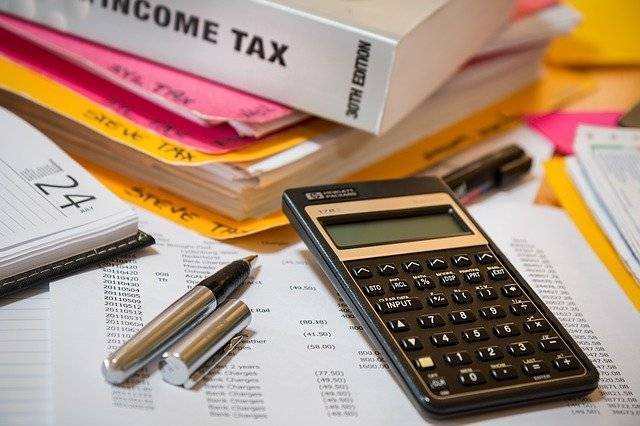
Pricing:
Federal: $120
State: $40
TurboTax for freelancers is a regular addition to the internet’s lists of best tax software, and with good reason: apart from being incredibly user-friendly, this 1099 tax software comes with a robust set of features that could handle the most challenging tax scenarios.
The TurboTax Self-employed Program is great for both personal and small businesses, as it helps search for unique deductions to your line of work.
After asking you a series of questions to help you fill out forms, the program sifts through more than 450 industry-specific tax deductions that span travel, entertainment, mileage, and more.
The process comes complete with a personalized audit assessment and direct help from self-employment specialists.
TurboTax Live provides a one-on-one review with an enrolled agent or a CPA before filing, plus unlimited live tax advice. You’ll also get a complimentary subscription to QuickBooks Self Employed invoicing and expense-tracking tool.
The good bits: Incredibly user-friendly with a maximum refund guarantee. With a TurboTax license, you get a bonus QuickBooks subscription. The program also offers cryptocurrency transactions.
The bad bits: Among the tax software listed here, this one will most likely hurt your pocket the most. Access to professional assistance costs even more. While it sits on the high end of the pricing spectrum, the robust features are worth it.

Pricing:
Federal: $104.99
State: $39.99
If practicality is at the forefront of your tax software hunt, you can’t go wrong with H&R Block.
This tax software offers both transparency and reliability, with features that allow you to itemize and claim various tax deductions and credits, including medical expenses, mortgage interest, property taxes, contributions to a health savings account, as well as charitable donations.
Getting started is easy. The program starts by asking you many conversational questions to know your unique situation better. Users may also view insights on why each question is being asked.
After collecting information, the software searches for all deductions and business credits related to your line of work to guarantee you your biggest possible refund.
You may also import your expenses from various sources, including your Uber driver tax information, straight from your account, as well as from several apps, including Stride.
H&R Block’s impressive functionality is what makes it popular, but the program’s unique selling point is its variety of user support options. If you’re looking for help, you’ll most likely get it and from a variety of channels which include chat, phone, support center, and brick-and-mortar stores.
The good bits: Outstanding customer support and a mobile-friendly app make this platform one of the best tax software for the self-employed. The capability to import data from Stride and Uber adds convenience.
The bad bits: While it’s not as expensive as TurboTax, H&R Block rests on the high end of the pricing spectrum.

Pricing:
Federal: $109.95
State: $54.95
TaxAct’s Self-Employed+ Edition offers a balance of price and functionality with standard features you’d normally expect from tax software.
With claims of providing faster and easier filing for everyone, this affordable tax software is just what you need if you’re looking for a program that gets the job done without any of the price-adding frills.
Is it ace cards? A Deduction Maximizer tool that finds popular deductions claimed by similar filers, as well as tax support and planning offered year-round.
The Price Lock Guarantee, TaxAct’s unique selling point, also offers users more savings: once a user completes a return using any of the program’s online products, they will only have to pay the product price at the time they started their return.
While TaxAct is trumped by H&R Blocks’ stellar customer support and TurboTax’s impressive user-friendliness, it still offers the same features at a more affordable price.
The good bits: Tax help is available year-round, so troubleshooting is a walk in the park. The Price Lock Guarantee is also an attractive feature for penny pinchers.
The bad bits: Quite expensive. You’ll also have to pay more for audit protection. We’ve also received a couple of online reviews ranting about the program’s customer service.
There is a step-by-step guide that you can read before hiring someone as a web developer for your business. It is helpful when you’re new in the industry.
See Related: Best Time Tracking Apps
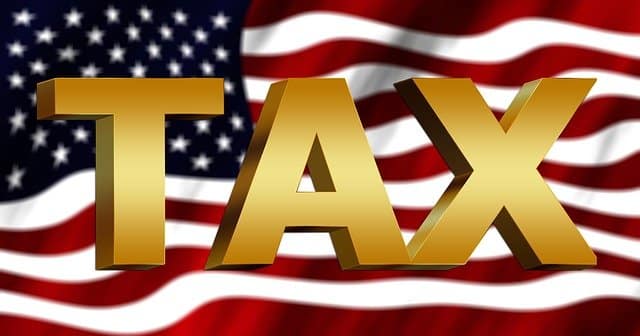
Pricing:
Federal: $47
State: $29
If you’re confident enough to manage your own taxes and can do without hand-holding, TaxSlayer offers practicality on a budget.
While most competitors price their services largely by their services, TaxSlayer offers packages that vary only on levels of support.
Both the cheapest and most expensive packages offer everything you need, including itemizing, rental income, investments, self-employment returns, and others – the only main difference between the two is the degree of support the package provides.
The TaxSlayer Self-Employed plan offers features that include a deduction finder, 1099 and Schedule C support, a tax refund calculator, and a personalized guide to self-employed taxes, among others.
Users who don’t need a lot of spoonfeeding and are confident enough to file their own taxes without questions about what they’re doing won’t mind TaxSlayer’s barebones interface that lacks concept explanations.
Email tech support and phone support are free, but if you need tax help, you’ll need to shell out more for the Premium and Self-Employed packages.
The Ask a Tax Pro feature allows users to submit questions, which are answered within one business day via email or phone. All Self-Employed package subscribers can seek the help of tax professionals specializing in self-employment.
The good bits: A mobile-first app that allows you to file taxes on your phone and various tax resources.
The bad bits: Missing documents. You’ll also have to shell out more for audit defense.
See Related: 10 Best Time Tracking Apps

Pricing: Free
Most people often associate free software with substandard offerings, but when it comes to Credit Karma Tax, this isn’t quite the case.
This absolutely free software offers decent features, which include federal and state income tax preparation, credit monitoring, and loan and credit card recommendations without hidden fees and intrusive upselling. For users with simple tax returns, Credit Karma Tax is a godsend.
Credit Karma earns through credit card recommendations, as it pairs credit scores with credit cards that accept applicants with similar scores. The platform earns a commission from users who apply through it.
The platform only offers one plan with all available features, so there’s no need to pay for upgrades. The filing features two completion styles: self-guided filing and interview filing, while also supporting major schedules and forms, including Schedule C.
Credit Karma Tax offers a powerful set of features despite it being free, but you’ll find that some options aren’t available compared to paid tax software.
The good bits: Apart from being absolutely free, this platform comes with a maximum refund guarantee. The organized interface is also a plus.
The bad bits: Features may be lacking compared to some of the best tax software, but for a free platform, we’re not complaining.
Learning the pros and cons of freelance web development is also a must to know, especially if you’re hiring one. It will benefit you if you weigh what a web developer can do for your business.
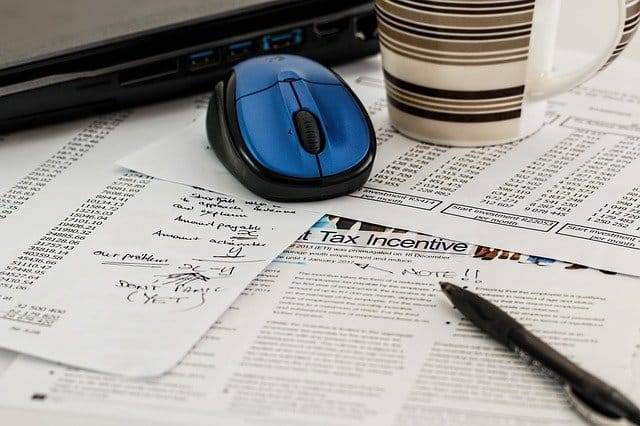
Pricing:
Federal: $6.99
State: $12.95
If you’ve aced the tax filing game and are ready to dive in without mentorship, FreeTaxUSA offers just enough features to get you through tax season.
A quick glimpse at the platform and you’ll know it means business – no overly ornamental color palettes, animations, and frilly designs.
In a nutshell, it’s efficiently plain. Though some might hate its barebones feel, we understand its charm – it simply gets the job done.
Made for tax filers who already know the ins and outs of tax management, this platform doesn’t come with the tedious Q&A-style interviews common in most tax software.
Instead, it focuses on providing helpful insights on various topics like new tax law changes while also tracking down credits and deductions.
Users who upgrade to the paid Deluxe Edition will get access to priority support, Audit Assist, live chat features, as well as unlimited amended returns.
The Audit Assistance feature does not cover state returns, and although the platform helps prepare the audit, audit specialists won’t be representing you at the audit.
All users can use the Deluxe Edition for free and only pay when they’re ready to file.
The good bits: Filing is fast when using this platform. FreeTaxUSA also supports all major forms with an accuracy guarantee.
The bad bits: If you’re looking for audit protection, you need to shell out extra for a paid upgrade.

Pricing:
Federal: $79.95
State: $39.95
If you’re at the home stretch of filing your tax returns but the deadline’s nearing, it’s better to throw in the towel and file a tax extension rather than rushing the last minute and incurring mistakes.
That, or you can use Liberty Tax – a no-nonsense platform worthy of being one of the best tax software for its fast and straightforward approach.
Here, fancy icons and complicated interfaces are eschewed for plain, utilitarian design. You’ll be asked a few simple questions about your tax situation to streamline the filing process, and you’ll be ready to manage your returns.
Depending on which Liberty Tax Online version you use, features may include free chat, tech, and email support, prior-year return access, competitor import, W2 download, credit maximizer, audit assistance, tax return amendments, and a seamless online-to-office transition.
You can even take your return to any Liberty Tax participating branch to take advantage of the platform’s Double Check Guarantee, where a trained tax professional looks over your documents.
The good bits: Fast and straightforward. The Double Check Guarantee offers extra confidence.
The bad bits: You’ll shell out more for audit protection.
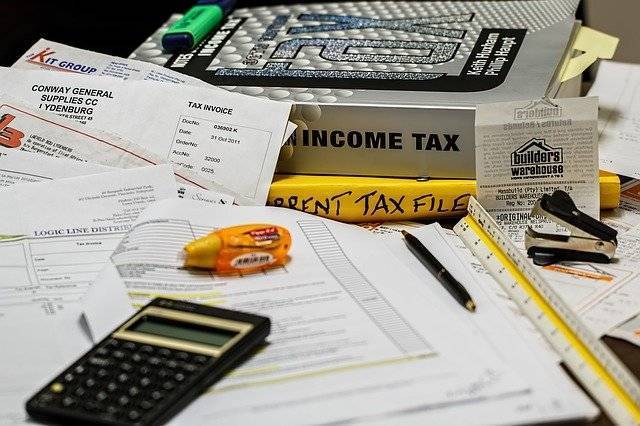
Pricing:
Federal: Free if you’re eligible, otherwise it’s $29.95
State: $19.95
EzTaxReturn was created for users with simple tax returns. It comes with only the essentials, so you don’t have to pay for features that you’re not going to use. This also means that you won’t have to deal with a plethora of confusing options that often complicate the filing process.
While the platform offers free Federal tax filing, you’ll have to qualify for a free file. If you don’t qualify, you’ll have to use the paid version.
Only those eligible for the free platform are those with taxable income under $100,000 without dependents, with a filing status of single or married filing jointly, and those who don’t claim adjustments to income, among others.
EzTaxReturn offers full technical support via email or phone, paid audit support, access to previous tax returns, and a compendium of articles to help you with each step of the filing process, among others.
The good bits: Quick and easy to use with free federal tax returns for those who qualify. The website is organized and easy to navigate.
The bad bits: Limited functionality and unable to handle complex tax returns.
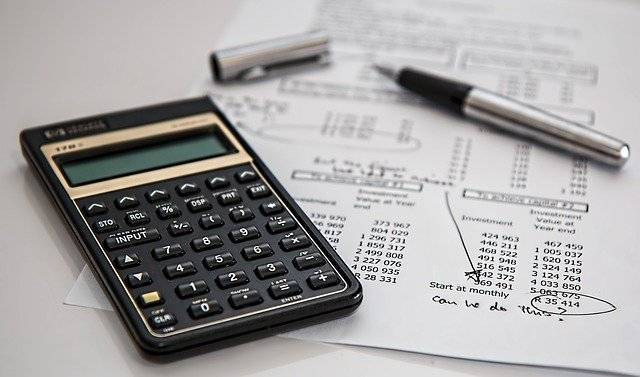
Pricing: Free
Looking for accounting software that prepares quarterly taxes? Wave Accounting is another addition to the growing assemblage of free tax and accounting software for freelancers, but what makes it truly stand out from the bunch is its ease of use, security, intuitiveness, and robust features.
Wave Accounting lets you connect your business bank account to utilize all its functions. Unlimited access is provided for features that include bank and credit card connection, customizable invoicing, receipt scanning, income and expense tracking, and guest collaborators.
A smart dashboard allows you to organize your expenses, income, invoices, and payments so you can quickly and accurately file your taxes.
You’ll also have all the information you need to make sure that you consider all tax incentives that could help minimize the amount you pay and grow your business.
In addition to its free software, Wave Accounting also offers paid add-ons: Wave Payroll, which allows you to run payroll through the software, and Payments by Wave, which helps manage payment processing.
The good bits: Completely free and incredibly easy to use.
The bad bits: Minimal tax capabilities.
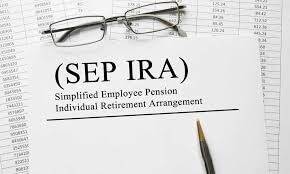
Pricing:
Essentials Plan: $9.99 per month
Premium Plan: $14.99 per month
Tax planning for freelancers doesn’t have to be difficult. With GoDaddy Bookkeeping’s powerful tools for invoicing, reconciliation, and tax preparation, tax season can be a breeze.
Just like other bookkeeping software, this platform allows you to digitize, optimize, and automate your bookkeeping processes while helping you manage finances, automatically create and send invoices, and view basic business reports, among others.
GoDaddy Bookkeeping offers three plans: Get Paid, Essentials, and Premium, but it’s the last two that offer tax management capabilities.
The GoDaddy Bookkeeping Essentials plan offers a variety of tools to help you manage your financial transactions and taxes, making it a great choice for freelancers and contractors.
Features include limitless business reports, tax worksheets including sales tax and Schedule C, as well as the capacity to import credit card and bank transactions and sales data from Etsy, PayPal, Amazon, and eBay.
The Essentials plan offers the same features, with the additional capability of setting up and scheduling recurring invoices for your customers.
If you are an employer and want to hire a freelance web developer, you must know the essentials of distinguishing the right person to hire.
However, if you want to become a freelance web developer, there are several ways to learn it. Also, you will need patience and perseverance while learning.
Last updated: July 10, 2024