Microsoft Excel is a powerful tool. It is the best platform if you have skills for crunching data and tinkering with formulas. So here are the best ways to get paid to make Excel spreadsheets.
Excel has over 30 million users, making it the world’s most popular spreadsheet program. The platform’s intuitive design and functionality have made it a corporate staple. And its fame is no surprise.
Microsoft Excel can run queries on massive amounts of data. And it can execute useful functions. Excel is essential for some businesses to consider the platform their lifeblood. Without it, their productions fail.
The demand for Microsoft Excel services paved the way for experts with spreadsheet prowess.
Look online, and you’ll find thousands of Excel jobs on Toptal, SolidGigs, or FlexJobs. Data analysts, automation experts, and data scrapers are available on these sites. These jobs need a strong foundation in Microsoft Excel, among other skills.
If freelance Excel work isn’t for you, you’ll find other ways to monetize your spreadsheet skills. It includes building Excel spreadsheets and selling them to online stores.
The future is bright if you’re looking to monetize your Excel skills.
We listed the seven best ways to get paid to make Excel spreadsheets with tips on succeeding in the field.

Excel programming helps several businesses. From turning massive data into information, they can use it to make better decisions.
MS Excel helps you complete manual operations that take hours in seconds. It displays vast amounts of data in a format that is easier to understand.
Do you know some established businesses lack the computer systems to run operations? These businesses are prime targets for selling spreadsheets that could streamline work processes.
You can get paid to make Excel spreadsheet templates by making a business owner’s life easier. It includes pitching templates and providing online courses in Excel, among others. Here are some of the businesses you can target.
Landlords and rental agents. You’ll discover a lot of landlords and real estate agencies that only deal with paper, even in today’s modern age.
You can approach them and present a sample spreadsheet that collects their data. It includes the tenant’s name, contact details, address, move-in date, payment type, etc.
Attaching photos of their properties will make the presentation more convincing.
Craft shops and hobby stores. Many store owners are not interested in integrating technology into their business.
Present an invoicing spreadsheet for these people that could make their lives easier. An invoicing spreadsheet can help eliminate loose papers and items filed in drawers.
I used car dealerships or mechanics. These types of businesses often use outdated filing systems and traditional processes. You can propose an Excel-based cost calculator or customer database complete with details.
You can find small businesses looking for Excel gurus by joining FlexJobs.
To offer your services, you must first impress them enough for them to accept and buy your work. But do not give too much. To continue making money, you must budget for enhancements in your work.
As a result, the company will continue to request updates, allowing you to earn more money.
For example, a small rental agency may add properties and clients, necessitating adjustments to the spreadsheet. Of course, there will be times when no maintenance or upgrades are required. Even so, this occurs and disappears in phases.
See Related: Best No Experience Data Entry Jobs from Home

If you have knowledge of Excel, get paid by offering consultancy services or tutorials to businesses.
With so many robust features, Excel can be hard to study. As an Excel expert, you can offer crash courses on Excel basics or teach more complex Excel functions.
As a consultant, you’ll have to handle your own personal branding and marketing, so make sure to have the following covered.
Master your sales pitch. You should be able to give your potential clients a convincing sales pitch that describes your business and how it would benefit them.
Create your personal website. A good website is essential for a great brand. Clients you meet will turn to your website for information about your credentials. Make sure it is up-to-date, comprehensive, and professional. The quality of your website says a lot about the quality of your work.
Become a thought leader. Establishing thought leadership can be one of the most effective marketing strategies. For Excel experts who are looking into consultancy, make sure to have this trait. Share tips on your website or through channels such as LinkedIn. Once people see that you’re a master in your field, you can sell your services.
Once you’ve finalized marketing, there are two ways to make money by selling your skills.
Target businesses or individuals. Businesses look for Excel experts who can train their teams in making spreadsheets.
You can target businesses you know by reaching out to them. Email them or contact businesses looking for experts on job websites.
Of course, you can also start by contacting your family and friends. They may have businesses that could enjoy spreadsheets as well!
Sell a course on Udemy. Millions of people flock to Udemy to learn about solutions to their problems. You can create an Excel course in Udemy and sell it to people looking to learn more about spreadsheet making.
Consider creating courses about Basic and Advanced Excel. You can also offer Excel templates, formulas, data analysis, and pivot tables—the sky is the limit.
See Related: How to Register as a Freelancer

Applying for a freelance job is one of the easiest ways to get paid to make Excel spreadsheets. Excel for freelancers can be lucrative.
You’ll find thousands of job openings on platforms such as FlexJobs and SolidGigs. These sites look for fledgling Excel users who could help manage large amounts of data.
Here are the most common jobs in freelance marketplaces that need knowledge of Microsoft Excel.
See Related: Best No Experience Data Entry Jobs from Home

Financial analysts must master MS Excel spreadsheet templates from the ground up. They need to gather insights and recommendations from financial data.
Financial analysts are often tasked with merging, researching, and analyzing numerical data. These data are used to make informed decisions that can help companies. As such, they need skills in automated accounting sheets to show direct costs, sales, spending, and annual revenues.
See Related: What is Freelance Work?

Data entry operators enter customer and account data from documents with time limits. Before entering the information on a computer, they must also verify, compile, and sort it.
Freelancers looking to try data entry must master Excel. They should also have a penchant for reviewing data and checking for errors and deficiencies.
It makes for a great online job for college students, allowing them to earn money and learn how Excel works.

If you’re looking to get paid to make Excel spreadsheets, freelancing as an administrative assistant is a great choice.
The job requires performing tasks that include generating reports and minor bookkeeping. It also maintains computer records and organizes document systems, which require knowledge of Excel.

Lead generation is the process of attracting potential customers to your business. It’s about finding unique ways to get people interested in the company and then leading them down the right purchase path.
Lead generation happens within the second stage of inbound marketing. It occurs right after you’ve attracted an audience and are ready to convert them into leads for the sales team.
As such, lead generators are expected to know how to organize leads within MS Excel. It uses formulas, functions, field validation, conditional formatting, and tables.

Accountants use specialized accounting software and must be proficient with Excel. This includes formatting, auditing, and using formulas to filter sums and values.

A Project Manager must remain on top of everything to keep things running. They must navigate through the project duration, which includes working with third-party vendors, assigning resources, managing personnel, and preparing paperwork.
Project managers can use Excel to optimize daily operations. Excel can also help handle financial records, sort vendor lists, generate reports, and construct Gantt charts.

A Business Analyst is someone who studies an organization or business. They also document processes or systems, evaluate business operations, and identify solutions aimed at increasing a company’s value.
It necessitates keeping track of a massive amount of data and being able to interpret it. Excel Spreadsheets are one of the best analytical tools for business analysis.

Data journalists must work with data to integrate credible facts into articles. Before relying on larger database systems, their primary tool is Excel. They use it to analyze data from the information they receive. An Excel spreadsheet is always the starting point for journalists with or without in-depth coding or high-level database abilities.
The good news is you don’t have to be an expert in Excel to make a living as a freelancer. While some organizations need advanced skills and Excel knowledge, even Excel certification, data-capture roles only need the fundamentals.
The higher the rate you can charge, the more expertise the client requires. In general, you must be detail-oriented and exact when working in Excel. It is because even minor errors can derail an entire project.
See Related: Freelance vs. Self-Employed: Key Differences to Know
One of the fastest ways to get paid to make Excel spreadsheets is to sell them in spreadsheet marketplaces. You can sell them on Spreadsheetnut, Sellfy, GoSkills, and GumRoad.
These platforms allow you to sell your spreadsheets on your own terms. And they come with built-in online stores that display your spreadsheets for consumer purchases.
Here’s what you need to know about your choices.
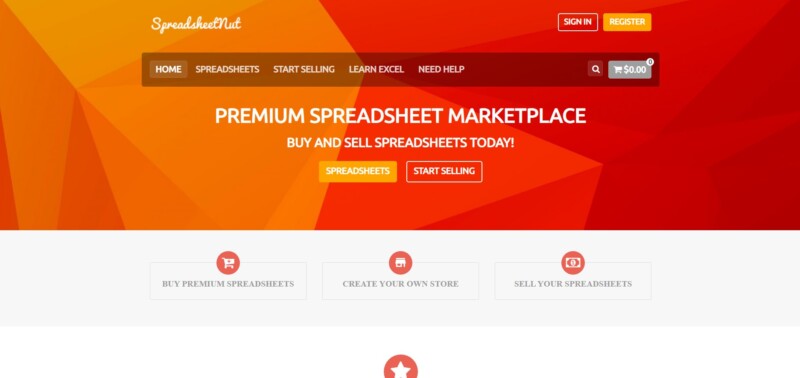
Spreadsheetnut is an online marketplace where you can buy or sell spreadsheets. There are two ways a spreadsheet maker can earn through this platform.
You can join as an affiliate and sell pre-made spreadsheets. You can get a 25% commission on each spreadsheet sold. And you can get paid to make Excel spreadsheets and get up to 70% commission on each sale. You can sell your spreadsheets on your website, Spreadsheetnut, or any website.
Once your spreadsheet is approved by Spreadsheetnut, you can control your own price. After selling your spreadsheet, Spreadsheetnut delivers it straight to the customer.
Do note that the platform has a minimum product price of $5.
If you attempt to sell a spreadsheet for less than $5, it may not be approved, or the price will be changed to meet the minimum requirement. If you sell enough, it can be a great way to make an extra $500 fast.
Join Spreadsheet now and start earning.
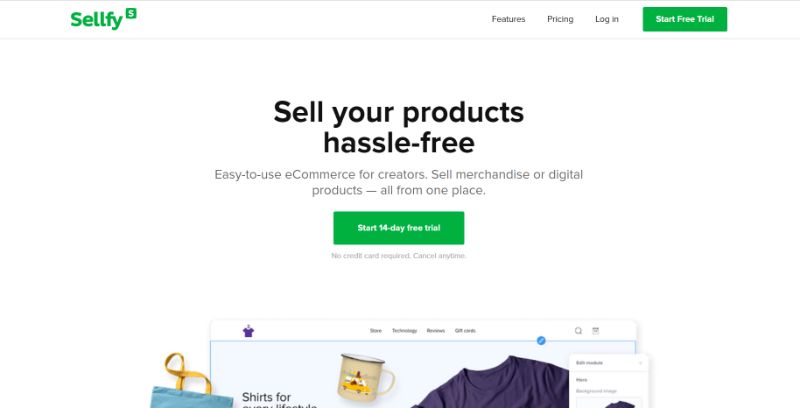
Sellfy allows you to build an actual online business out of selling spreadsheets. It allows you to set up your own Sellfy online store “with zero experience” and technical background.
You can sell as many spreadsheets as you want in Sellfy. Unlike Spreadsheetnut, the platform has zero transaction fees. With this, you get 100% of everything you sell.
Selling is as easy as creating an account, adding your spreadsheets, and marketing your store.

GoSkills is an organization dedicated to providing high-quality educational courses, ranging from Excel to Six Sigma. They have clients from all over the world and are trying to expand their virtual crew.
It might be the ideal position for you if you enjoy producing spreadsheets for tasks such as:
You may earn a good living while doing what you enjoy from the comfort of your own home.
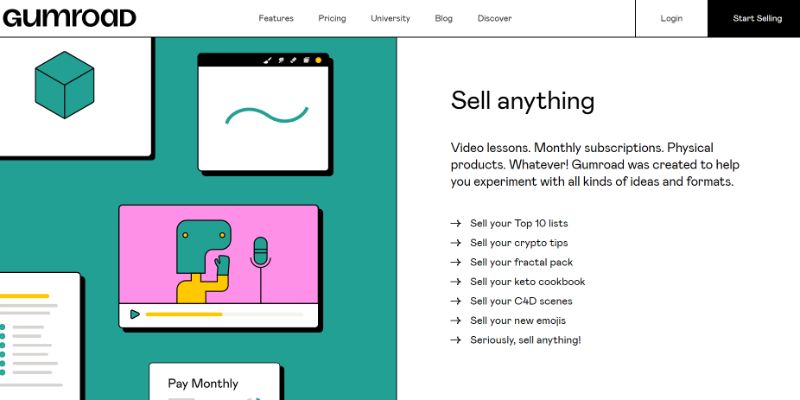
Gum Road is an independent consultant website where you may sell spreadsheets and other digital documents.
You can make a lot of money on this platform. Some independent producers have reported generating up to $40,000 in less than a year after submitting their products.
You may sell your digital products and establish a store on the company’s website.
See Related: Best Freelance Sites Like Fiverr
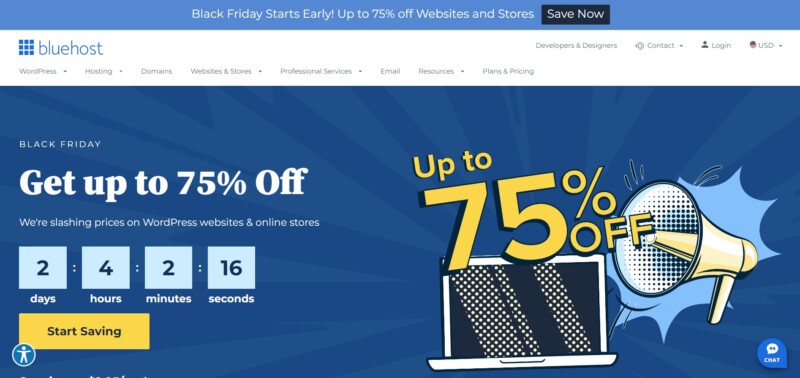
You can also get paid to make Microsoft Excel spreadsheets through your own website. You can start one by joining Bluehost for only $3.95/per month.
Here are a couple of things you need to keep in mind.
Your spreadsheet needs to have robust features. A great spreadsheet offers more than the basic level of development and calculation.
Note that there are many free spreadsheets on the web, most of which are easy to build. Your spreadsheet needs to offer some value that other spreadsheets do not.
You’ll need good marketing materials. Tutorial videos, screenshots, YouTube walkthroughs, and keyword-rich descriptive text will lead people to your spreadsheet and help communicate value.
You’ll need a good way to make your spreadsheet accessible. We recommend creating a website and paying for the domain, hosting, and site security. This will help you get paid to make Excel spreadsheets online.
If you’re new to creating websites, try Bluehost, as it’s easy to use and offers competitive fees.
See Related: Easy Freelance Jobs for Beginners
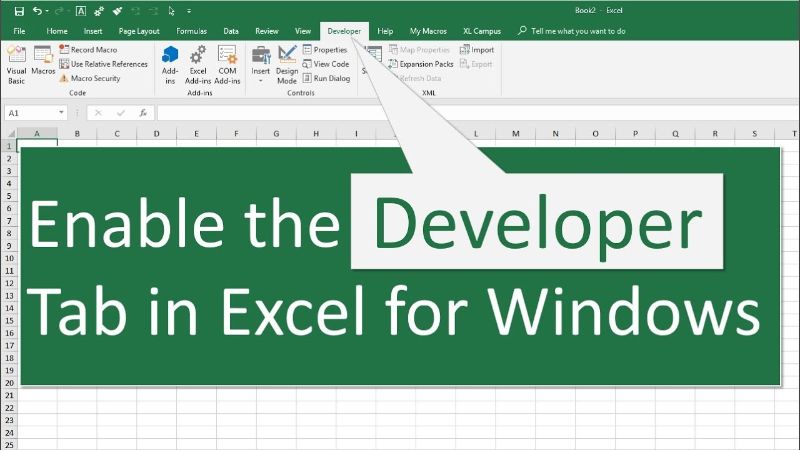
Building and selling MS Excel add-ins can be one of the most complicated ways to get paid to make Excel spreadsheets. But they can also be one of the most lucrative.
If you’re an MS Excel expert and know your way around programming, this is a great way to start making money.
Excel add-ins are like graphic plug-ins and smartphone apps. They are separate applications developed by independent programmers and offer enhanced capabilities to MS Excel.
Add-ins are diverse, but the main types for Excel include add-ins for data analysis, charts and graphics, and financial and accounting. It offers marketing, formulas, reports and templates, references, education, and utilities.
Microsoft has offered a comprehensive guide on monetizing your Office add-ins and apps, but here’s a crash course.
Sellers must submit their add-ins to the Partner Center. The center ensures that its submissions are stable, functional, and free of viruses and offers accurate information (e.g., correct spelling, grammar, punctuation, and capitalization).
Your submission undergoes automated checks to ensure it aligns with certification policies. You’ll receive a message that your certification is complete, or you can make changes and resubmit.
You can choose to go full freemium with gated features as a one-time buy, subscription-based, or offer a free trial. You can also advertise within the app to monetize without charging your user.

The term “self-made” is best characterized by YouTube Vloggers. They have garnered millions of views by creating and promoting their own material. Content ranges from instructional to entertainment, business reviews to vlogs.
Microsoft Excel experts can rise to prominence by publishing Excel training videos. It also garnered traction from millions of YouTube users who were eager to learn Excel. The first step is creating your YouTube channel, which is an easy process that is also completely free.
Next, divide the knowledge in your thoughts into sections (called “Playlist” on YouTube). And plan appropriate videos within each category. It includes having an exclusive YouTube Playlist with training videos on functions, pivot tables, and dashboards.
Finally, to grow your following, you must promote your channel. It includes using relevant keywords in your broadcast profile and each video description.
It also needs accurate and appealing video titles and thumbnails. High-quality media production, interaction with subscribers, and active media presence are also ideal. Additionally, you can do live sessions with subscribers and adhere to community guidelines.
Your training videos will be free for your viewers. Your primary source of income will be YouTube salary, commercials, sponsorships, referrals, and affiliate commissions.

After COVID-19, which pushed individuals to work from home, webinars have surpassed seminars in popularity.
So, how can you profit from webinar preparation and organization? The answer is to sell your products and services at the end of a free webinar. The introductory webinar will be provided free to all participants with no obligations.
The webinar will be limited to no more than two hours. You can present an overview of the subject, which is Microsoft Excel. You can also use this occasion to show your abilities to coach a large group of individuals.
It is essential to answer participants’ queries about the session. After that, encourage them to enroll in your “paid” one-on-one or group coaching programs. Entice them by promoting they will continue their understanding of Microsoft Excel.
Another call-to-action to include in the presentation is to direct your audience to pre-recorded videos or e-books. It is ideal to have available resources on marketplaces or your website.
The easiest method to make money with Excel is to monetize your usage. You can teach how to generate Excel Workbooks for business owners. You only need a few courses under your belt and the necessary contacts.
Excel Consultants charge a fee on a contract or project basis. But the more credentials and areas of specialization you have, as well as the years of experience you have, the more you may charge. Many in-demand consultants might earn between $41,000 and $87,000 per year.
Excel is used in business daily operations. Spreadsheet developer, course creator, tutorial designer, and many other opportunities are available. You can also create spreadsheets and sell them on the open market to clients.
Related Resources
Related Tools
Last updated: November 27, 2024