In this Money Robot review, you’ll find a quick demo, our favorite features of the backlink submitter software, and a brand-new case study.
Alternatively known as Money Robot or simply MR, it’s a link-building tool used by marketing enthusiasts and SEO agencies alike. With it, you can create a range of web 2.0 assets – blogs, profiles and directories to name a few.
It’s considered one of the most challenging aspects of search engine optimization by many.
Money Robot Review – First Impressions
🔥 Elevate Your Internet Marketing Game! 🔥
Unlock the power of the best tools in the industry. Handpicked by experts, these platforms are game-changers for every internet marketer.
Optimize your content with data-driven insights and climb the search rankings effortlessly.
Dive into SurferSEO
Reliable hosting and intuitive website creation tools to establish your online presence.
Start with Bluehost
Create high-converting sales funnels with ease and watch your revenue soar.
Explore ClickFunnels
From keyword research to competitor analysis, get everything you need to dominate your niche.
Discover SEMrush
🚀 Ready to Level Up? Dive in Now! 🚀
It’s only natural to be skeptical of the Money Robot submitter software when you first encounter it. That’s because low-quality links don’t work anymore and aren’t half as effective as they once used to be.

Our first impression of Money Robot wasn’t great since its name alone screams ‘get-rich-quick’ from a distance.
However, that’s not the case. You should never judge a book by its cover, and MoneyRobot is one of the best examples of it. Thankfully, you don’t have to pay a dime to get started.
FREE 7-day trial
The trial version will let you test drive the software, but with a few limitations. While creating a campaign, you can’t do multiple tiers (tiered link building). For that, you must opt for a monthly or a lifetime subscription plan.
There are a few things that might make your experience a little better if you’re just starting out:
- Invest in an inexpensive Virtual Machine/VPS – unless you would rather run the Money Robot software straight from your computer and leave it on 24/7. If you create a new campaign/account and let it run, it will easily take days to complete. Most VPS services cost in the range of $10-25 per month.
- If you want to use your own computer instead, ensure no internet connectivity issues arise, as that can adversely affect your ongoing campaigns.
- Instead of building links to a very few pages, spread it out and make the process look more ‘natural.’ With this, the website submission software will spread out the link building between a set of links instead of one.
Getting Started With Money Robot
After you’ve signed up for a free trial of the backlink builder, download the software and log into your account (login credentials will be sent over e-mail) once your account is set up, head over to the settings tab.
It’s recommended to stick to the default options unless you’d like to use your own captcha services/proxies.
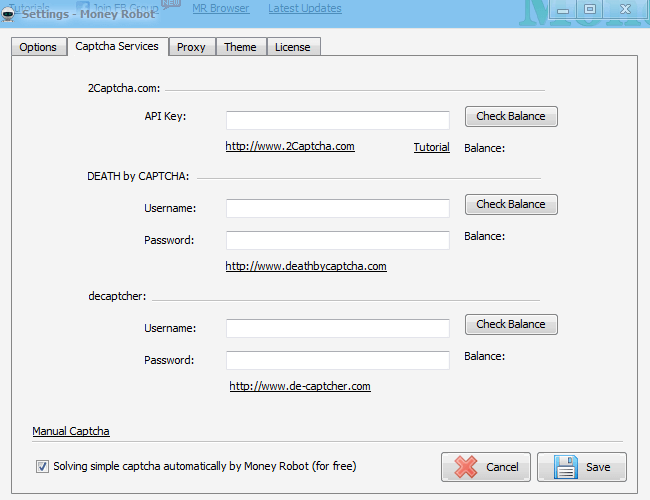
Using private proxies is also possible if you don’t want to share a pool of proxies with other MR users. Again, you can use Money Robot’s own proxy system.
Unlike other programs, the robot SEO software can be run without using additional services unless you want to.
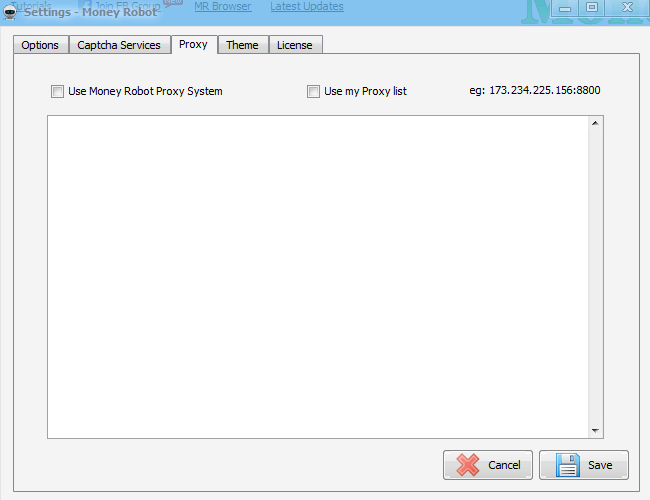
Use a built-in proxy system or private proxies.
Once the captcha/proxy settings are taken care of (default settings work best), it’s time we set up a campaign. Head over to the ‘New Campaign’ tab and enter the following:
- Money Site URL – Enter the web page where you want to build links. It can be your main website or a social media property. Some people build links to their YouTube channels as well.
- Keywords to rank for – In this section, input the keywords you want your website to show up in the search results for. The more, the merrier; aim for long-tail keywords as those are easier to rank for (at least in the beginning). Enter one keyword per line.
- Build article(s) – Once you’ve entered your money site URLs and the desired keywords, you can use the built-in article builder to build spun articles for you. The readability is better than what we have seen from other tools. Alternatively, you can use your own articles and import them from a folder.
- Select a diagram – This is the final step, where the fun part begins. You can get creative and create a totally custom diagram for your link-building campaign. If not, select from over a dozen in-built diagrams. You can also import other users’ diagrams using a ‘diagram code.’
FREE 7-day trial
1 > 3 > 12 + Social Bookmarks are among our favorite diagrams. Open the Diagram Editor, Click on Import Diagram and enter code: 20B24OQ9 to download it.
You can also build your own diagrams. Add your money site on the diagram editor, and add other elements. There are a lot of web properties you can add to the diagram; you can select between:
- Web 2.0 blogs
- Web 2.0 profiles
- Social likes and shares
- Social bookmarking
- Social networks
- Web directories
- Wiki articles
- Press release
- Article directories
- Forum profiles
- RSS feed
How does It work?
As soon as your campaign is created, the tool will launch it and eventually create a dozen of links.
The links linking directly to your main site are your Tier 1 links. The ones linking to the Tier 1 links are Tier 2, and so on. With a tiered link structure, many web properties will be created, and they will all eventually pass power to the main site helping with the ranking.
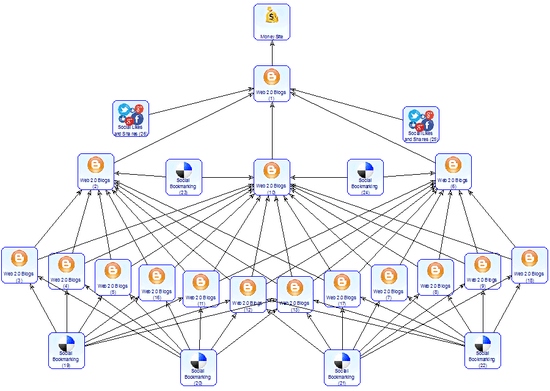
1 > 3 > 12 + Social Bookmarks diagram
The automated link-building software will publish the articles on these web pages, which it created during the last step. It will create a huge spun article out of which it will generate hundreds of unique readable articles.
Money Robot spinner is surprisingly good when compared to tools like WordAI. Other than creating/spinning articles and submitting them to websites, Money Robot also can:
- Embed images and YouTube videos in your content
- Add multiple links in the article
- Spread out the submission over the next several days using a scheduler
- Run multiple campaigns at once (different keywords, different URL(s), different everything)
Instead of creating new accounts from the Campaigns tab, it’s best to re-use accounts if you’re building links to a site on the same topic/category. That’s because an account, over the course of time, will get more and more links from web 2.0 properties. This improved link juice can be used to pass on a lot of power to newer websites.
Advanced Settings
If you’re feeling adventurous, you can play with a few advanced settings of the web submitter software whilst creating a new campaign. Right-click on the Campaigns box and click on ‘advanced’.
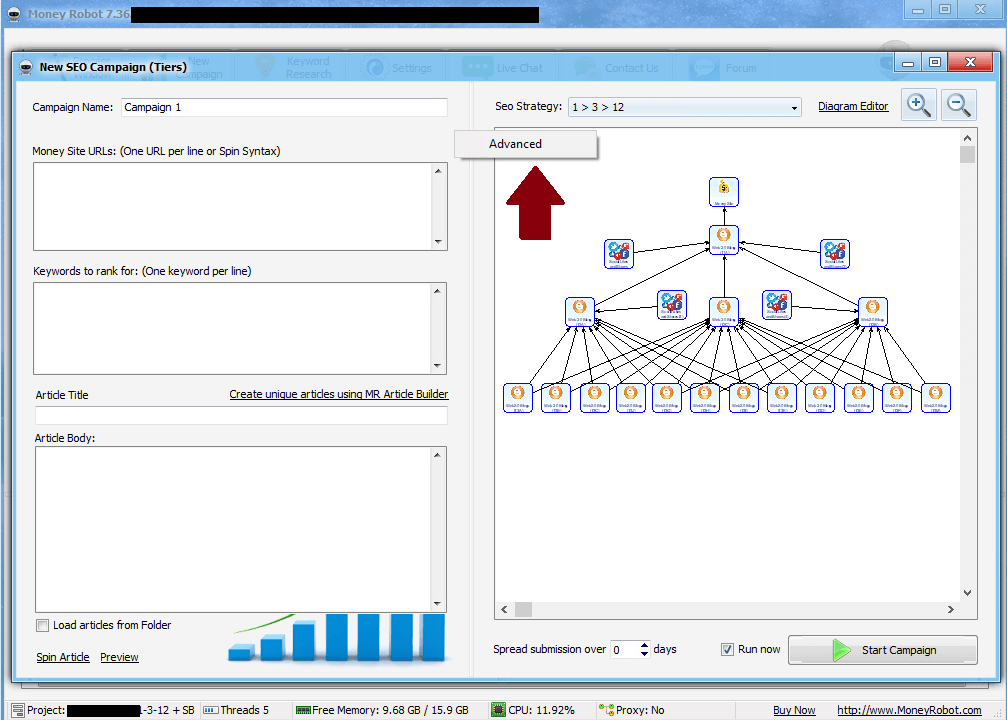
As soon as you do that, a few more options should pop up on your screen. These are all optional Money Robot features that should only be used if you have custom needs.
From here, you can change the number of links/articles, embed YouTube videos, add images and also change the blog/subdomain address.
The latter is something we recommend. With the default settings, it will create something like:
your-blog-keyword-xyz123.otherblogs.com
It rather looks spammy. You can modify the structure and make it cleaner: your-blog-keyword.otherblogs.com. In the generic keywords section, you may also want to add branded anchors to dilute the keyword-based anchor text.
Money Robot Case Study
After signing up for a monthly Money Robot license, we tried 1 > 3 > 12 + Social Bookmarks on a test site, which is one of our favorite diagrams.
Instead of spamming it with a dozen of campaigns at once, we did two campaigns per week for the month. Within one month of slow but steady efforts, the results started to show up.
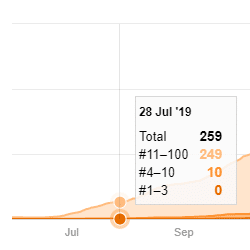
In no time, the starter site started to rank for 250+ keywords in a low-medium competition industry!
Some people in the space also recommend using an indexer service to get search engines to index the links. From experience, we can tell it’s often not the best approach. It’s always a better idea to let the links get indexed on their own when a crawler/spider finds them.
Discovering hundreds of links for a starter site out of nowhere (within days) for a crawler is not so normal, is it?
Favorite Features
Money Robot Submitter comes packed with a dozen of features to make your life a whole lot easier.
There’s a lot to like about the platform. Here are some of our favorite features (in no particular order):
- Built-in free captcha service to solve captchas – there are third-party services out there that easily charge between $5-20 per month for it. It’s always nice to have an in-house offering that, again, is free.
- If you’re an existing user of other captcha services like 2Captcha, it can be easily integrated with the software.
- MR article builder does a fair job of building articles from your keywords. They look decent in quality and, for the most part, are readable.
- Money Robot receives new updates all the time, with new sites being added to the list every once in a while. The customer support is fantastic as well.
- A huge growing community of enthusiasts. They have a dedicated Facebook group for the same.
FREE 7-day trial
What We Liked
- Makes link building process a breeze, which can be a headache when done manually.
- Powerful built-in captcha solver.
- Use your own proxies or use Money Robot’s built-in proxies.
- Take it out for a spin with a free 7-day trial.
- Active Facebook community group. The program owner is also active and willing to help those in need.
- Built-in indexer to get search engine bots to crawl the newly-created links.
What We Didn’t Like
- Limitations during the 7-day trial – you sure can explore the software at your own pace during the trial period, but advanced features are locked. To access everything, you need to get an active subscription.
- Works only with Windows computers. If you own a Mac, you must use a VPS or install Remote Desktop.
- The default setting for creating blog URLs (sub-domains) may sometimes look spammy. You may want to play with it.
Money Robot Submitter Pricing
Money Robot Submitter software offers two flexible pricing plans.
You can select the $67/month subscription plan or $497 one-time plan for lifetime access. It’s also worth noting you can use one license on multiple virtual private servers you own.

There’s a FREE 7-day trial during which you can use the software without paying for it (it doesn’t require card info). If you like the software, the lifetime plan offers good value for money since there won’t be any recurring fees.
If you’re on the monthly subscription plan, you can also cancel anytime in case you change your mind. Moreover, you’re also covered with a 7-day money-back guarantee from the installation date.
FREE 7-day trial
Money Robot Review – Final Words
Money Robot is a very capable automated backlinking software with much to offer. If done right (implementing the right strategies), it can work wonders for your upcoming link-building campaigns.
It can be used on brand-new websites as well to get them a much-needed initial push. There’s nothing to lose as the program comes with a risk-free 7-day trial during which you aren’t supposed to pay a dime.
Will you take this backlink submitter out for a spin? What features of MoneyRobot are among your favorites?
Or did we miss anything in this Money Robot review?
Either way, let us know by leaving a quick comment down below.
Related Resources

Leave a comment