Tracking time doesn’t have to be hard for freelancers. Here are 10 of the best time-tracking apps for accurately measured and more productive working hours.
Independent contractors who work online carry the burden of not only managing their own time but knowing how much the sum of their cumulative hours costs.
This means that working hours must be accurately recorded, invoiced, and reported, not only for the safety of the freelancer but for building the client’s trust and confidence. Here’s where time-tracking apps come in.
What is a time-tracking app?
If you’re a freelancer aiming to track your work hours, you may do so for various reasons. You’ll need to track your time to send accurate invoices to clients and get paid, or you may record your working hours to give your clients extra confidence that time paid is actually time worked.
Regardless of why you choose to track your time, a time-tracking app can record your working hours accurately, with other features for time management, invoicing, or collaboration.
We scoured the web for the best time-tracking apps and were surprised by the variety of types and complexity of features: some are specialized in handling remote teams, while others are better suited for individual freelancers.
Still, others are designed to give clients more confidence, while a few offer unique features to help freelancers become better time managers.
If you’re a freelancer looking for a time-tracking app, we’ve done the research. By paying close attention to cost-efficiency, features, and online reviews, we could whittle down the choices to 10.
Here are the best time-tracking apps for freelancers to help track your work and boost your productivity.
See Related: Best Freelance Business Ideas
Toggl

Pricing: Comes with a free plan. The paid plan starts at $10 per user per month.
Best for: Penny-pinching freelancers looking for the best features at a free price
Supported platforms: Android, iOS, macOS, Linux, Windows, and web
Looking for the best free time tracker? Toggl’s free subscription offers access to its services in various mediums, including iOS, Android, Windows, browser extensions, and the web. Most of the standard features you’d expect from a time-tracking app are here.
While the free account is powerful in itself, it comes with several limitations, including minimal reporting tools and the inability to collaborate with team members.
Toggl’s beauty lies in its simplicity: while other time trackers require heaps of information before actually timing a task (e.g. client name, task, project), Toggl allows you to record time immediately and worry about the details later.
The app comes with several incredible features that are designed to assist freelancers. The Toggl Chrome extension can be automated to stop tracking time at a certain time of day, so you don’t risk leaving your timer running overnight.
An idle detection feature offers ways to correct the time when your computer has been inactive, while a built-in Pomodoro Technique feature enhances productivity by breaking down work into intervals separated by short breaks.
Everhour
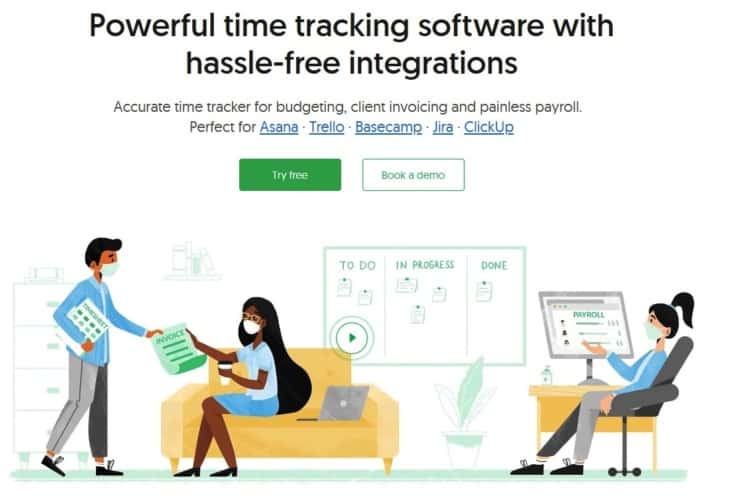
Pricing: Comes with a free plan. Paid plans cost $11.81 per month for the solo account and $10 per month per user for the team account.
Best for: Freelancers and managers looking to track the availability of their teammates
Supported platforms: Windows, Mac, Linux
Everhour’s versatility in connecting with other apps makes it one of the most powerful time-tracking apps in the market.
Easy to use and great for freelancers already using work-oriented apps, this online-only time tracker may be integrated with apps like Bitbucket, Basecamp, Teamwork Projects, GitHub, and Trello, among others.
For example, when connected with Asana, all the projects you’ve set up in that platform will also appear as projects in Everhour. This way, you can trash the extra effort of setting up Everhour to reflect all your Asana projects and get to time-tracking much faster.
You may also track your time spent within the web-based app of your choice, with buttons to “Add Time,” “Start Time,” “Add Estimate,” and “Edit Time.”
In a collaborative environment, Everhouse has the powerful feature of tracking each employee’s availability. Each team member may enter the number of hours per day or week that they intend to work on a specific project. You may also log scheduled time off and check your team’s schedule.
While powerful when operated on a desktop or laptop, the platform is not available offline or on mobile.
See Related: Can You Really Hack Your Productivity With The Bizggro App?
Harvest
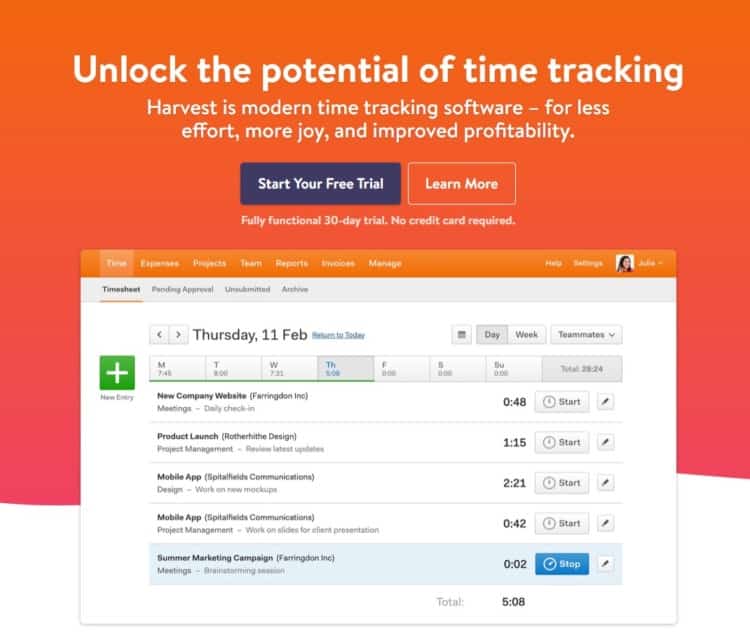
Pricing: Comes with a free plan. The paid plan costs $12 per user.
Best for: Freelancers working in highly collaborative teams
Supported platforms: Mobile devices, Mac, and PC
While Harvest is great for freelancers, the platform’s powerful team-oriented tools make it a stellar option for workers in highly collaborative environments.
For freelancers, the Harvest time tracking app may be used to track a variety of projects at the same time – it doesn’t matter if they charge different rates or if they’re different tasks. The platform may be accessed through Android, macOS, iOS, Windows, and browser extensions.
This timesheet software integrates with a myriad of apps while allowing you to track working hours within them, including Basecamp, Asana, Trello, and Slack, among others.
In team situations, Harvest shines the most. All time-keeping data is stored in the administrator’s Harvest account, which is displayed both in summary and detail.
The platform can also remind all members to submit timesheets, while business owners can review, approve, or edit team timesheets.
Tick
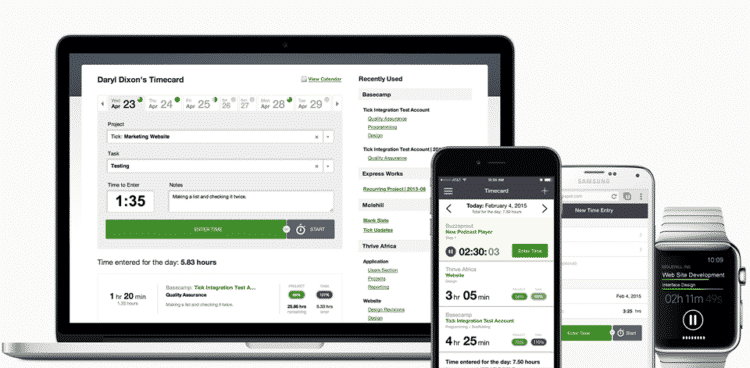
Pricing: Free if you’re only handling one project. $19 a month for 10 projects and up to $149 a month for unlimited projects.
Best for Budget-conscious freelancers working on recurring tasks and projects
Supported platforms: iOS, Android, the Apple Watch, and desktop
If you’re a busy freelancer looking to make the most money out of your time, Tick’s powerful time-tracking and time-management features make it one of the best time-tracking apps.
Focused mainly on profitability and budgeting, Tick helps you track your budget on projects while analyzing your income per project. With each new time tracking entry you make into the platform’s timesheet,
Tick updates you about how much time you have left to complete a certain project and then notifies you if you’re about to exceed your schedule or budget.
While great for keeping you within budget, the app has no monitoring or invoicing features, so it’s wise to combine Tick with other time-tracking software.
The tick will also allow you to use the same timeline and budget repeatedly if you have recurring tasks. Time tracking is available in real-time or entered manually, with integrations to around 10 third-party platforms.
See Related: We Work Remotely Reviews
TopTracker

Pricing: Completely free
Best for: Practical freelancers who want powerful features without the frills
Supported platforms: macOS, Windows, Debian, RPM, and web
Time tracking for freelancers doesn’t have to be difficult. Built by a freelancing network for freelancers, TopTracker understands exactly what you need from a time tracking app – reliable time tracking with only the essentials.
The free version comes complete with all the features you need without version limitations while giving you total control over what you want to be tracked and how often.
TopTracker is available for both web and desktop, and while it’s completely free, the beauty is in its simplicity. You can create a project, add team members, and track your work instantly.
You’ll see all of the standard time-tracking tools here, which include screenshots, timers, and webcam shots, with the addition of being able to control how often tracking is made, tracking only written task descriptions or picture blurs.
While it comes with robust features, TopTracker isn’t as complete as other paid features. It isn’t a full-fledged employee monitoring app like Hubstaff or TSheets, and it cannot handle billing or invoicing as Freshbooks does.
See Related: How to List Freelance Work on LinkedIn
Timely

Pricing: $7 per month for the individual plan, and $99 per year for team plans
Best for Schedule-sensitive freelancers who want to work on time
Supported platforms: iOS, Android, macOS, web, Windows
If you’re wondering how to track your time as a freelancer, no other time tracking app works better for scheduling that Timely, with its organized, calendar-like view of the time you’ve clocked in for various tasks.
You can manually log your entries, run a timer, and decide how long to work on various projects.
Like Trello, Timely comes with an easy drag-and-drop feature that allows you to move around blocks of time designated for tasks on your calendar. You’ll see your total time worked at the bottom of each day.
Timely also shows you how much you’ve earned based on your various hourly rates for each task, along with your projected earnings if you stick with your plan.
This time tracking software syncs with a lot of calendars, which means all your events and meetings will automatically appear through an organized calendar layout.
With its powerful collaboration tools, all members of a small team can conveniently track their time with details that are sent to a central admin account.
See Related: Awesome Freelance Business Card Ideas
RescueTime
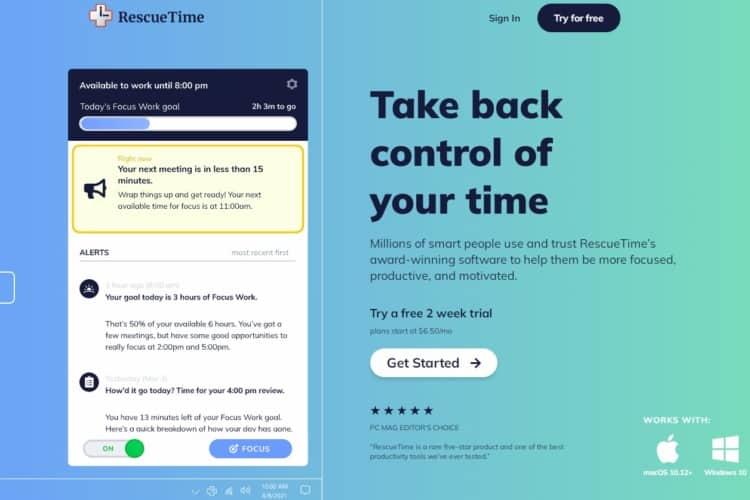
Pricing: Free for 14 days. A one-month subscription costs $9. Subscribe for a year for only $6.
Best for: Freelancers looking for more focus
Supported platforms: iOS, Android, macOS, Windows, Linux, Chrome, Firefox, Brave
Freelancers who frequently fall prey to procrastination and distractions will benefit the most from RescueTime, a set-it-and-forget-it time-tracking app that polices your device use and comes with various freelancer tools.
RescueTime works in the background, silently observing your computer usage, blocking distracting websites to help you get your work done, and reporting your device usage through its web-based dashboard.
RescueTime knows exactly what apps you’re using and how long you’ve been using them. You don’t need to log in your hours manually, but if you need to, the platform supports this feature as well.
RescueTime works by categorizing your online habits, classifying Evernote as “very productive” or Facebook as “very distracting”, based on variables you can set.
For example, social media managers may log Facebook usage as a business activity. You may also choose to log in to communication tasks, business activities, and various aspects of software development.
Timing

Pricing: The basic version costs $4.5 per user per month and up to $10 per user per month for the expert version.
Best for Mac-using freelancers looking for an automatic time-tracking app
Supported platforms: macOS
Timing is a time-tracking app made especially for macOS users. Developed to help you better control your time, the platform tracks your website and software usage and displays them on a timeline, which you may then group and log as part of an ongoing project.
At the end of you’re working day, you can see how long you’ve spent working on particular projects and what websites and apps you used to complete them.
Users may also create rules for the platform to identify website and app usage, as well as create smaller projects within larger projects.
While it’s great for logging computer activity, you may also log offline events or start manual tasks on the app as well when you’re subscribed to the Professional tier.
See Related: How Much Should a Freelance Editor Charge?
Timeneye
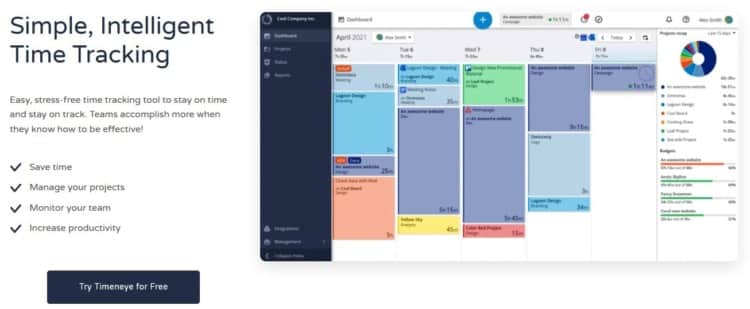
Pricing: Comes with a free plan. The paid plan costs $7 per month per person for the pro account.
Best for: Freelancers looking for a productivity boost
Supported platforms: Android, iOS, and web
Simple, intelligent, and easy to use, Timeneye is a time-tracking tool that’s perfect for time-conscious freelancers, but it’s also great at helping small and medium companies track their team productivity too.
Featuring a simple calendar layout like Timely and HourStack, Timeneye offers basic project management features but without the capacity for expensing or invoicing.
Timeneye allows you to create projects, clients, as well as tasks while setting project phases (e.g. initial consultation, ideation, development, execution, and delivery).
After time-tracking, Timeneye constructs a comprehensive report that includes time spent working on projects, project phases, and hours your team has logged.
Timeneye Call, the platform’s partner Android app, allows you to time your phone calls so you can charge for consultation time.
The platform syncs with various productivity apps, including Basecamp, Outlook Calendar, Asana, G Suite apps, Todoist, Pivotal Tracker, and Trello, among others.
See Related: How Much is $45,000 Per Year as an Hourly Rate?
TMetric

Pricing: Comes with a free plan for teams of five. The paid plan starts at $48 a year.
Best for: Freelancers looking for good invoicing features for a low price
Supported platforms: iOS, Android, Linux, Windows, macOS, and web
If invoicing and billing tools are important in your selection of time-tracking apps, TMetric offers all of them at an attractively low cost. This timesheet software is best for freelancers who need to track the time they spend on tasks without the need for advanced invoicing.
When using the platform, you can record every minute of your day, including breaks. Visually, this is displayed through a linear timeline that gets filled with colors as you finish each task, with break times that appear as white.
Invoicing is included for paying subscribers, with the capacity to generate invoices from time logs and customize what appears as line items.
TMetric syncs with various online platforms, including Basecamp, Asana, Bitbucket, GitHub, Freshdesk, Teamwork Projects, Taiga, Pipedrive, Trello, Todoist, Wrike, and more.
Related Articles
- Best Tax Software for Freelancers & Self-Employed
- Impactful Client Interfacing Skills
- How to Get Freelance Clients
- Freelancing vs Self-Employed
Related Guides
Last updated: December 20, 2024



