If you have tried an easier way to find work, you might have heard of Upwork. This Upwork review will help you determine whether Upwork is legit or a scam. With this, you can decide if this platform is right for you.
Upwork has made freelancing accessible by connecting people to jobs across the world. There are several options available regardless of your career field.
Upwork is a freelancing site for freelancers and gig workers. It allows them to find clients, make money and grow their businesses from home. But with so many online scams, it can be hard to know who you can trust.
What Is Upwork?

Upwork is a technological platform that connects freelancers with employers around the world. It’s an online marketplace where employers post jobs, and freelancers bid or apply. Once you’ve landed a job and completed your work, Upwork takes care of payments using its secure payment protection system.
According to its company profile, Upwork is the world’s largest workplace. In a year, 3.5 million assignments are submitted by 4.5 million clients, who select from a pool of 10 million Upwork freelancers.
Upwork users might enjoy the attractiveness of freelancing. It is open to all freelancers, whether newbies or experienced freelancers. It is ideal for those with administrative, writing, technical, and data entry skills.
Most individuals choose this type of employment because of the freedom it provides. You may choose your own schedule and apply for only the jobs you want to work on when you freelance.
Furthermore, organizations prefer freelancers for distant jobs that do not need workers to be present.
Is Upwork Legit?
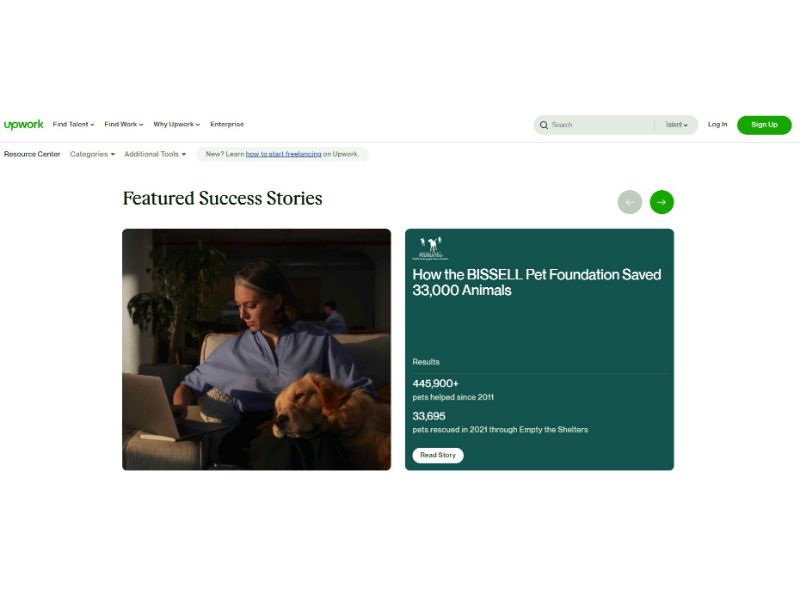
Upwork has been around since 2015 and has become a popular platform for freelancers looking to make money online. The company has earned its reputation as a reliable source for finding clients. It is accredited by the Better Business Bureau (BBB) and has a customer rating of 4.7/5 stars on TrustPilot.
Upwork also posts hundreds of thousands of jobs every day. Companies looking for skilled professionals in fields like writing, web development, and graphic design are present on the platform. So yes, Upwork is legit!
See Related: Freelancer.com Review: Is It Legit or a Scam?
How does Upwork work?
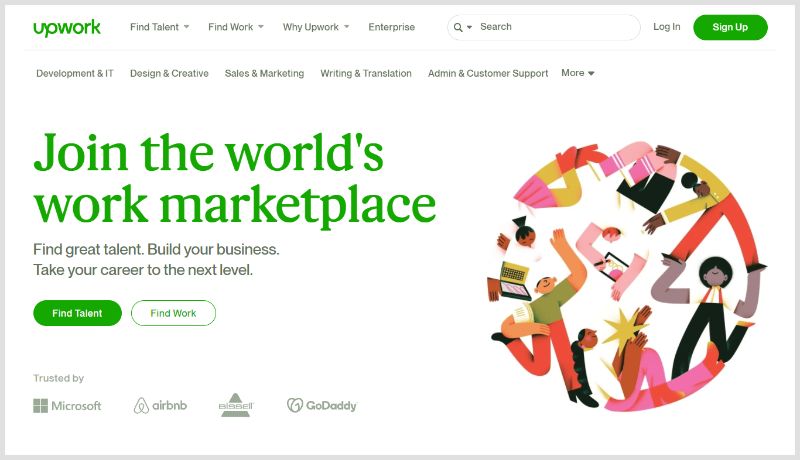
Upwork facilitates the connection between freelancers and clients. This link occurs in two ways:
- Freelancers can browse relevant job opportunities listed by clients. They can submit Upwork proposals to apply for those that interest them.
- Clients can search and contact freelancers based on their profiles with direct work offers and invites to apply.
But first, you must have your Upwork account approved by Upwork. You must sign up on Upwork’s desktop app and create your profile.
As Upwork becomes popular among freelancers, they become selective in who they accept. It is to avoid overpopulation and the challenges that come with it, such as intense competition.
Once you’ve signed up, accepted, and are ready to start looking for jobs, Upwork can help you through the entire freelancing process.
Each job you take on can (and must) be completed on the platform.
Before, during, and after contracts, freelancers and clients can message each other through the site. It ensures safe, simple, and direct communication.
You’ll also be able to share files and be paid for your efforts on the platform. After you’ve completed a contract, you and the client can provide each other feedback.
Upwork may be impressive but also challenging in the realm of reviews.
It helps improve your reputation and entices new clients to collaborate with you. But problems and miscommunications also occur. Freelancers ensure to prevent them from maintaining excellent reviews on their profiles.
If all goes well, you and the client can work together again on the platform if you both desire.
See Related: Toptal vs Upwork: What Is Better?
What To Include On Your Upwork Profile?
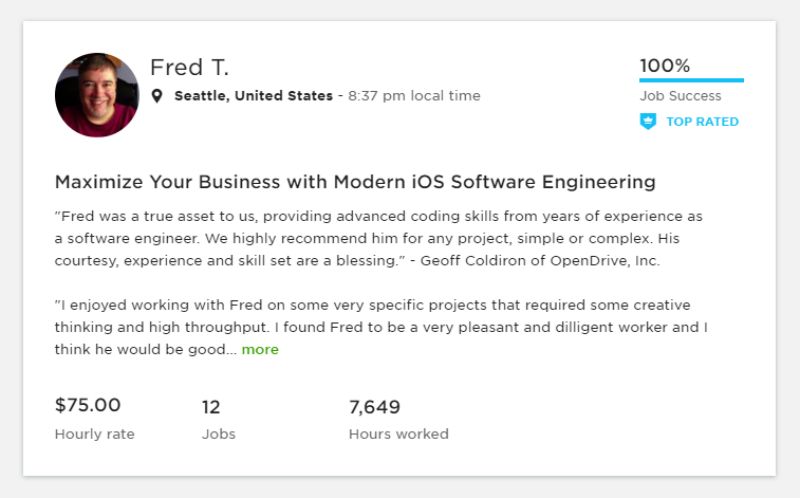
To be successful on the Upwork platform, you should fill out and optimize your profile. When done, you can persuade clients to work with you when they look for your services.
And having clients come to you saves you a lot of time and energy. You can use this time to apply for fixed-price projects.
Your profile is like a glorified resume. You’ll upload a photo and select your specialization and job title. You can also outline your services and list past work experiences and certifications.
Filling out your profile with your target client in mind is a terrific strategy for success. For example, write your title and overview in language that indicates your Upwork worth and how you can help a client.
Once you’ve established yourself on the site, your profile will include previous customer evaluations, total jobs, hours, and earnings. It also indicates a Job Success Score for potential clients to see.
See Related: Best Freelance Websites & Companies in 2023
What is a Job Success Score (JSS)?
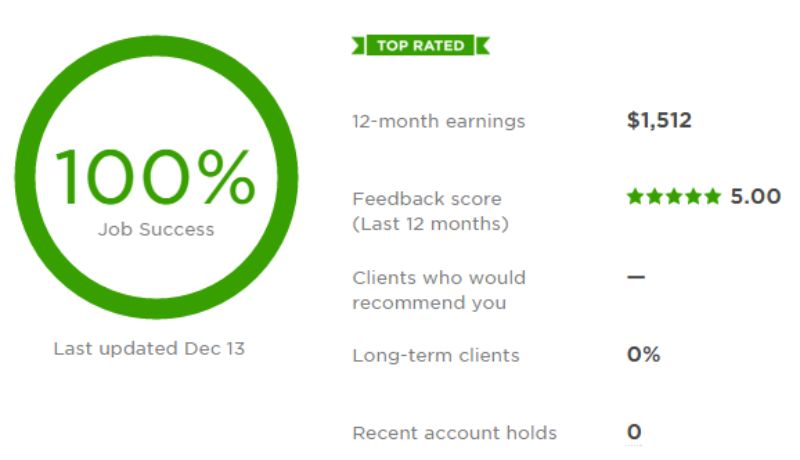
The Job Success Score (JSS) on Upwork analyzes your total job success on the platform. It is based on public and private input from your clients. It was one of Upwork’s biggest mysteries. However, at times, it was also a source of annoyance for freelancers, as revealed by Upwork reviews.
However, Upwork has improved its communication regarding how this score is determined. They calculate it in a way that is fair to freelancers.
To do this, they consider several elements when calculating your score (not whether the client was satisfied). It ranges from job earnings to tenure, and they update your average score every two weeks.
The JSS is not a make-or-break situation. But it’s a good reminder to pick your clients, work hard, and communicate well with them. You can guarantee they provide positive feedback at the end of your contract.
See Related: Freelancing Tips: Hacks to Improve Your Freelance Work
What You Need To Know About Upwork Pricing
Upwork offers “Basic” and “Plus” membership plans for freelancers. I’ll explain what each means to you.
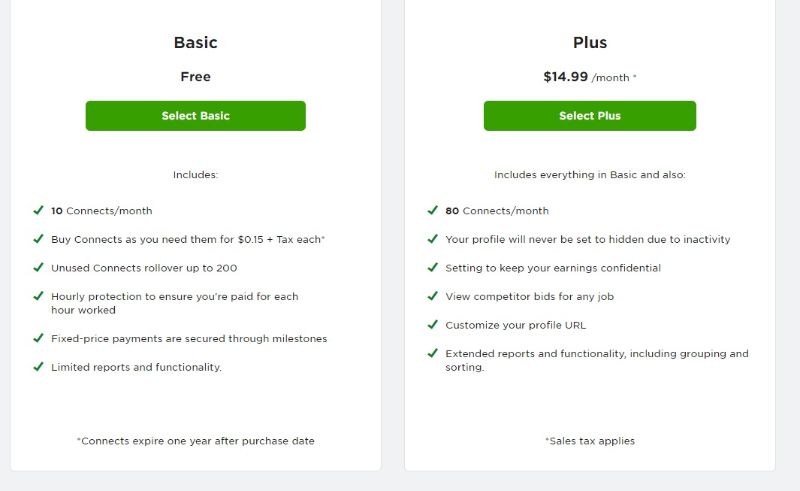
Upwork Basic Plan
The Freelancer Basic plan on Upwork is free since no sign-up or monthly subscription exists. But, you must pay at some time to bid on projects. They do this through a technology called “Connects.” These are effective credits that you can use to submit proposals.
New users start with 80 free Connects. And each project requires a different number of Connects—usually between 2 and 6. After you’ve spent your first 80 Connects, they cost $0.15 each. You’ll still get 10 free Connects monthly and get them in other ways by winning interviews.
While this model has attracted criticism, its advantages include decreased competition and fewer spam applications. If a client encourages you to apply, you don’t have to spend any Connects.
Upwork Plus Plan
The Freelancer Plus plan costs $14.99 a month. It functions like the Basic plan but includes extra benefits such as:
- The ability to keep one’s profile visible regardless of activities
- Each month, you will receive 80 free Connects.
- Profile URL customization
- The capacity to view opposing bids
- The choice to keep earnings private
See Related: Best Freelance Websites for Lawyers
What is the percentage that Upwork takes?
Upwork deducts a percentage of your earnings on a sliding scale. It is how it appears:
- 20% fee: $0-$500
- 10% fee: $500.01-$10,000
- 5% fee: $10,000.01 or more
The lesser the cost, the higher the contract amount. But it is not that simple.
For example, if you have a $750 contract with a client, Upwork would charge you 20% of the first $500 and 10% of the remaining $250. Also, remember that these fees apply regardless of whether you have the Basic or Plus plan.
See Related: Sites Like Fiverr: Alternatives for Freelancers & Businesses
Upwork Payment Protection (Escrow)
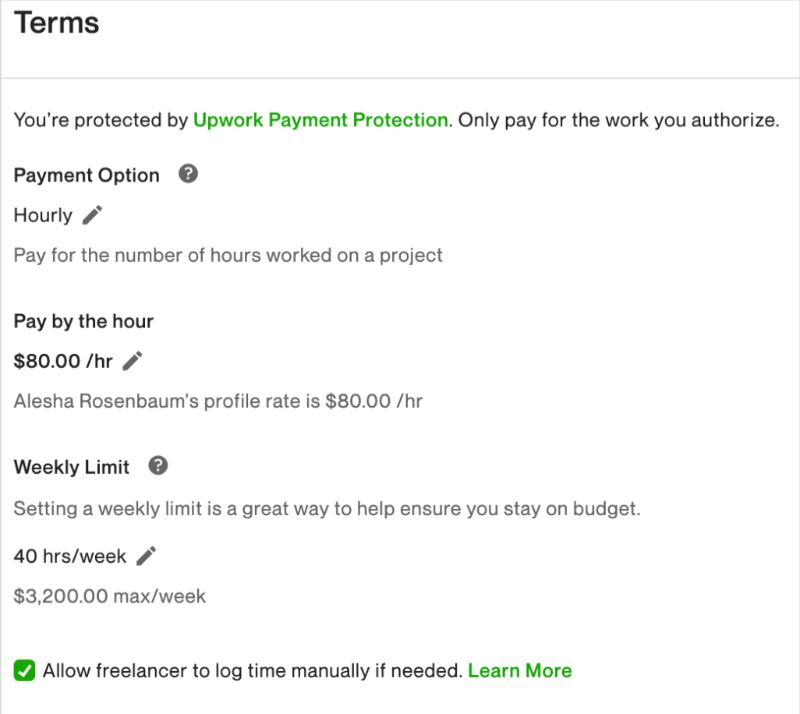
Upwork did not become one of the top freelancing platforms in the world by chance.
The platform’s strongest suits worth discussing in this Upwork review are its “Payment protection” and Escrow feature.
Both qualities ensure no party is duped; they only pay what is owed, and they pay on time and in full.
Payment Protection is available for both hourly and fixed-rate projects.
For hourly rate projects, it ensures that work hours are documented, snapshots are collected, and time segments are appended. It ensures the client only pays for the freelancer’s hours working on the project.
The freelancer’s work hours are documented in the work diary, which allows them to have proof of labor in a dispute.
For fixed-price projects, contractors must deposit a threshold amount before the project begins. It is held in Upwork escrow and returned to the freelancer after a set period, assuming no objections are filed.
I’d like to point out that “Payment protection” does not apply to “manual time” on hourly assignments. If the customer doesn’t like your work or doesn’t trust your hours, he can reject them, which has become a disadvantage for freelancers.
How Does Upwork Pay?
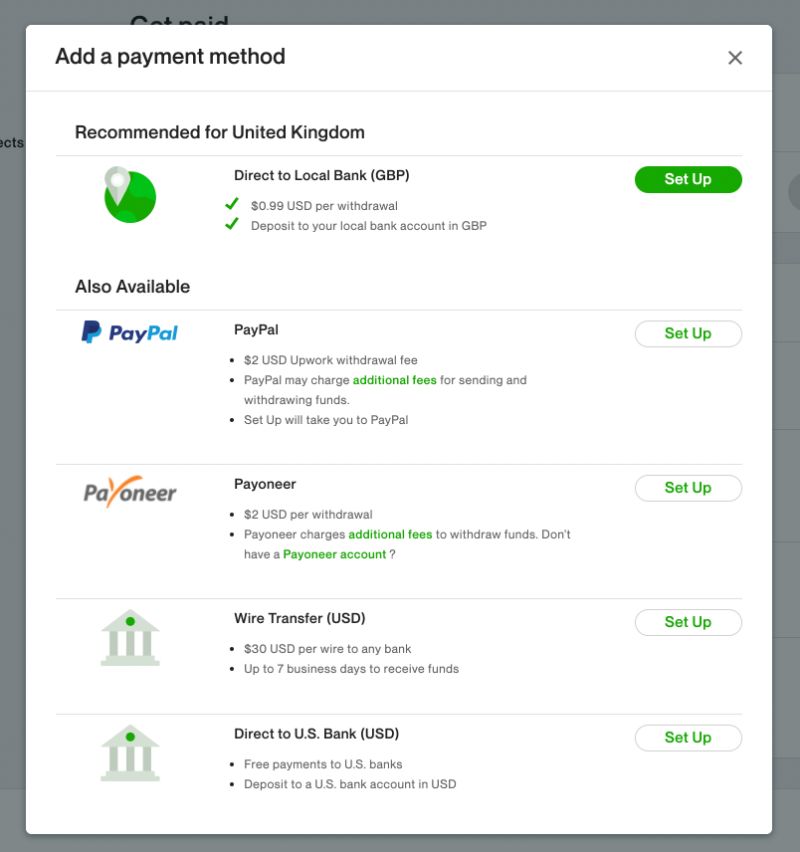
One of the most significant advantages of using Upwork is receiving money on their platform with payment protection.
They provide protection for freelancers from being scammed out of their wages. Having this piece of mind can help relieve a lot of tension.
Furthermore, receiving payments on the platform allows freelancers to track their earnings. It eliminates the need to enter data into a separate spreadsheet.
Here are a few options for receiving your payments, each with a different charge.
- ACH transfer to U.S. bank: free
- Direct to a local bank: $0.99 per transfer
- Wire transfer: $30 per transfer
- Instant pay with debit card: $2.00 per transfer
- PayPal: small fee per transfer depending on location
- Payoneer: small fee per transfer depending on location
See Related: How to Use PayPal for Freelance Work
How long does it take Upwork to pay?
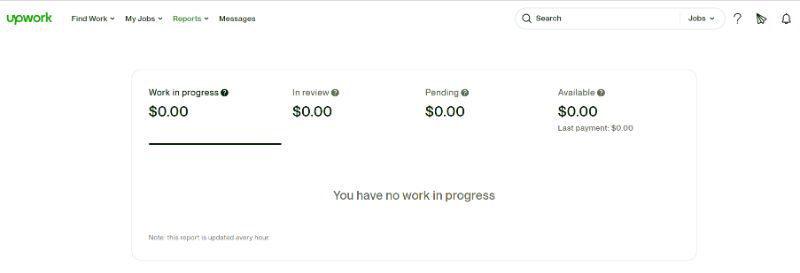
There are a few elements that influence how you get paid on Upwork. Your client will be billed weekly if you have hourly projects. Your revenues from that cycle will be available for withdrawal in 10 days. It occurs after your client has reviewed your project deliverables.
If your contract is fixed-price, you will be paid five days. It is after each work milestone agreed upon by your client is accomplished. Upwork allows clients to make optional bonus payments if they are pleased with their work. It is like fixed-price payouts in which you will receive a bonus after a five-day security period.
Finally, once your profits are eligible for withdrawal, the time it takes to receive your money is determined by your withdrawal mode. You can withdraw your payment or set up an automatic payment schedule.
How much money can you earn on Upwork?
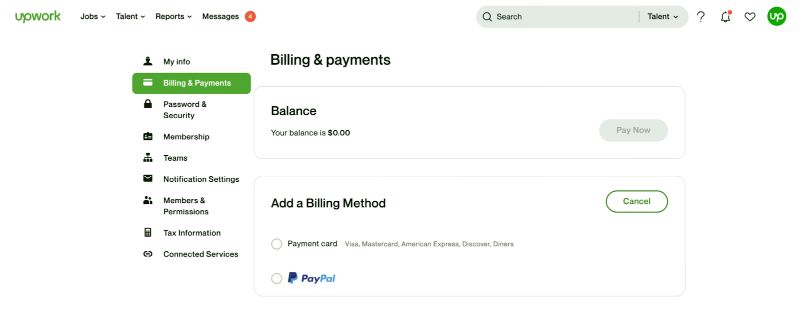
On average, freelancers in the United States earn $20 per hour. However, the amount you can expect to earn on Upwork depends on many factors and can vary. Your earnings will affect your skill set, education level, experiences, and personal rate.
One of the benefits of working as a freelancer is that you can choose your own rate. However, there are still aspects to consider when naming your number.
There are many higher and lower-paying possibilities. You can be as precise as you want about which ones are right for you. You can always negotiate a higher rate based on the client’s budget and your existing rate.
Upwork has several job options for freelancers, so earning a fortune is possible. But, it is up to you to advertise yourself and land projects among the competition.
What kinds of jobs are available on Upwork?
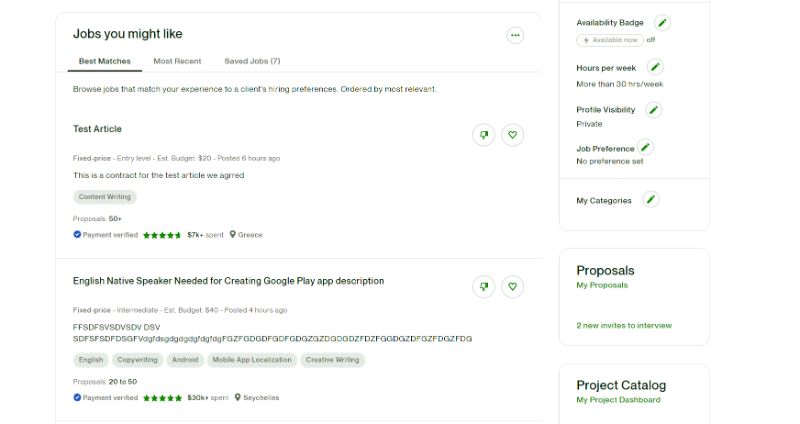
Upwork has over 100,000 jobs available for freelancers in various fields. They also have tasks from well-known clients like Microsoft, GE, and Airbnb.
They offer 14 primary job categories and several subcategories within them. It ranges from graphic design to property law and several fields. You may discover on Upwork that matches your abilities and services.
After you sign up, you will have the following options:
- Accounting and Consultation
- Administrative Assistance
- Customer Support
- Analytics and Data Science
- Design and creativity
- Architecture and engineering
- Information Technology and Networking
- Legal
- Leadership Team
- Marketing and sales
- Translation
- Web, mobile, and software development
- Writing
These are only the main categories from which you may describe your services. However, you can select a field of expertise and customize how you represent your services via your job title, profile overview, and proposals.
See Related: Getting Started As a Freelancer: Everything You Ought To Know
Tips To Avoid Landing On Upwork Scam For Freelancers and Clients
Here are tips for Upwork freelancers and clients to avoid getting scammed:
Tips for Freelancers
Before starting work, review the client’s profile.

Examine the client’s reviews made by a former employee on Upwork. Ensure that the client has some evaluations with a star rating of 4.8 or higher. Confirm that the client has spent at least a few hundred dollars before. Before beginning the contract, ensure your client has a validated payment method.
Never conduct business outside of Upwork.
Clients should never do business outside Upwork, and freelancers should do the same.
Clients may lose money, but you may lose your account if you’re a freelancer and work outside the platform. And you may have spent a significant amount of time building a solid portfolio and brand.
As a result, deliver work and receive payments via the Upwork platform.
Don’t give in to free sample works in most cases
When you send a job proposal, some bad clients may conduct an interview with you and want free work samples.
Remember, their goal is to interview thousands of freelancers. Request free sample material without employing any. With this modus, they can get a lot of resources without paying anything.
But remember that not all clients seeking free samples are con artists, but most are.
Scammers are identified by looking at the “Activity on their advertised work.” And seeing how many freelancers that client interviewed out of total bids and the hire rate.
If a client has only posted one project, is screening numerous freelancers, has no reviews, and has a 0% hire rate, the person requesting free sample work is most likely a scammer.
Avoid pay-to-work schemes.
Some clients may need payment for you to work for them. It may appear to be a required investment. But you should not pay anything and should report any suspicious activities.
Unfortunately, if you pay them, they will take your funds and move on to their next victim. It is much more concerning if they request payment outside of Upwork.
See Related: How to List Freelance Work on LinkedIn [Step-By-Step]
Tips for Clients
Before hiring, evaluate and verify the freelancer’s profile.
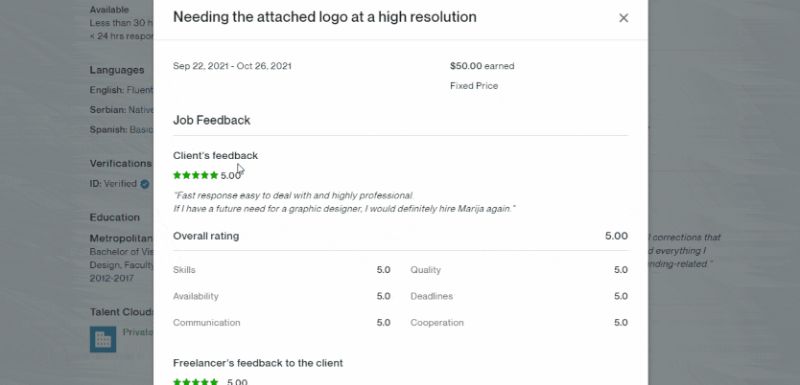
Check out the most current reviews and feedback from other clients. This is an excellent technique for determining whether you’re hiring the appropriate freelancer. Also, check how the freelancer responds to feedback. It can be a strong indicator of their professionalism.
Check out the freelancer’s total job success score. It provides an overview of their work reputation and experience. Aim for a job success rate of at least 85% or higher.
Also, look at the portfolios of the freelancers you’re thinking about hiring. This is the ideal way to gauge their talent before beginning the actual work.
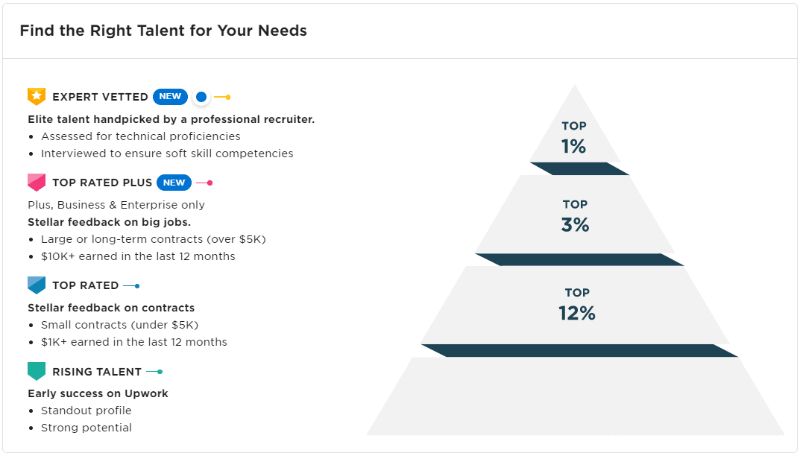
Aside from that, look for freelancers with Upwork’s Talent Badges. It may be the Rising Talent, Top Rated, Top Rated Plus, and Expert-Vetted. These are fantastic signs of exceptional and trustworthy freelancers.
Never conduct business outside of Upwork.
People are getting scammed because they interact outside Upwork. This prevents their charges or because the freelancers compel them to, which you should never do.
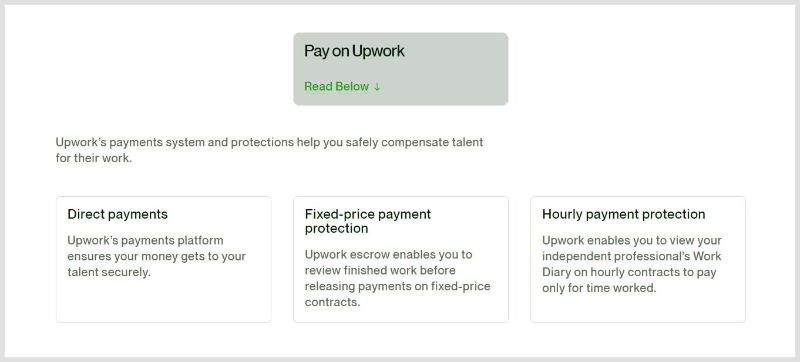
Unfortunately, if you accept work outside Upwork’s platform, you give up the security of their Trust and Safety services. And it includes Hourly Payment Protection.
Remember, anyone who demands or compels you to deal with them outside Upwork is most likely a scammer. And you should avoid and report that account.
Do not release direct payments to freelancers
Another reason clients get scammed is that they pay freelancers before assessing the work they have paid for. Analyze the freelancer or company you’re working with when it submits your order. If the work does not match the milestone requirements within 14 days, request revisions.
As you may know, Upwork holds your payment in Escrow for 14 days. After that, your funds are given to your freelancer as your failure to react is deemed approval.
Is Upwork a safe and secure freelancing platform?
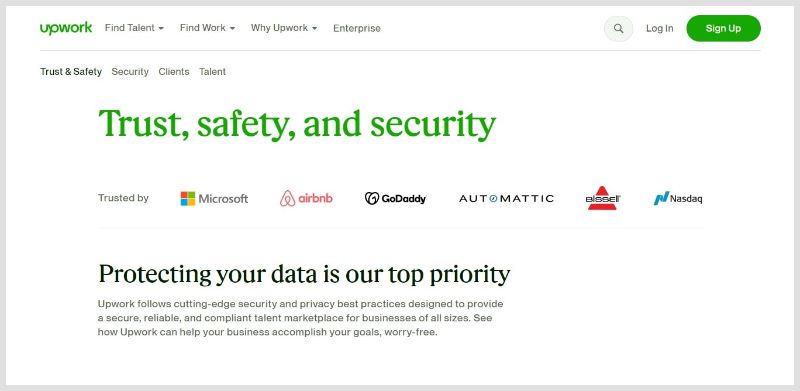
Upwork is a safe and secure freelance marketplace. It takes several security precautions to safeguard its customers. However, scams are possible if you don’t know what indications to check before interacting.
Upwork safeguards your data with a strong foundation. It offers automated asset protection and authentication.
Data encryption, malware and spam protection, confidentiality, and intellectual property rights are all part of asset protection.
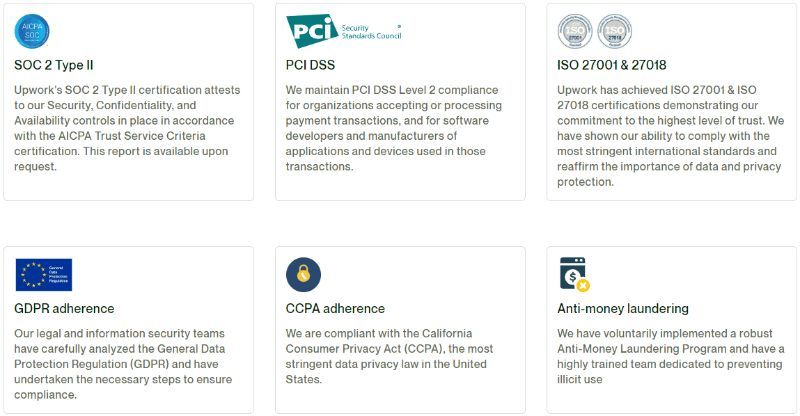
Upwork satisfies rigorous privacy and security industry certifications. Also, data protection highlights their dedication to keeping your personal data private and secure.
Upwork also offers enterprise-wide information security risk management. It includes various tools and services for identifying and resolving security risks.
What Are the Pros & Cons of Using Upwork?
There are definitely some pros and cons to using Upwork as your go-to job platform. Let’s take a look at each:
Pros of Upwork
- Flexibility – You can choose when you want to work. Also, who do you want to work with, and how much do you charge for your services? It gives you complete control over your freelance career.
- Security – Payments are processed through PayPal or direct deposit. You never have to worry about getting paid late or not at all because of client nonpayment issues.
- Variety – With so many jobs available on Upwork, there’s something for anyone looking for freelance work!
Cons of Upwork
- Competition – Many freelancers are bidding on jobs. And there’s a bit of competition, making it challenging to land gigs. It is tough if your rates aren’t competitive enough or you lack experience in a certain field.
- Fees – An annual membership fee ($14) plus transaction fees (up to 5% per job). It will add up if you land many gigs each month. But this isn’t a considerable con since these are standard fees among similar platforms like Fiverr and Freelancer, too!
Conclusion
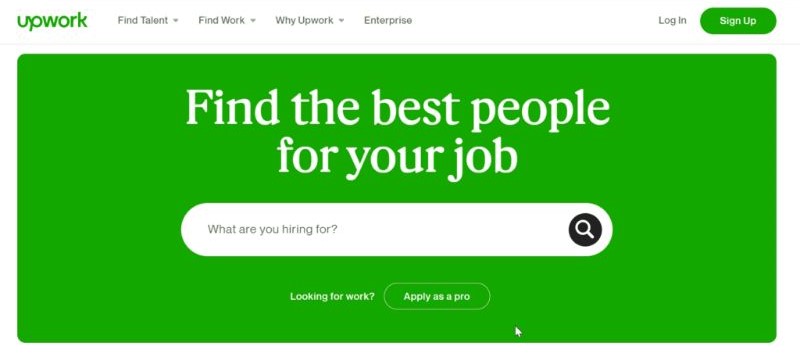
All in all, Upwork is an excellent platform for freelancers and gig workers. It is ideal for those looking for flexible employment opportunities. There is no need to sacrifice security or pay sky-high fees. It is the best option compared to other sites like Fiverr or Freelancer.
It’s clear that this company isn’t going anywhere anytime soon, given its complete accreditation and a customer rating from TrustPilot. So whether you’re starting as a freelancer or already have years of experience, it’s worth considering giving UpWork a try!
FAQs
Is it free to join Upwork as a freelancer?
Yes, Upwork is free. You can fill out your profile, search for work, and create projects. The service cost is calculated based on your earnings with each client. It also has a sliding structure that promotes long-term client relationships.
You may upgrade to Freelancer Plus to market your services more. It allows you to submit bids and distinguish yourself from the competition.
How will I know if my Upwork profile was accepted or rejected?
You are free to check your email. You may also notice a rejection or approval notice at the top of your job feed.
How does the Upwork bidding process work?
Bidding means you give the consumer a price for your service(s). Other freelancers will place bids, which may be greater or lower than yours.
Related Resources





