Avoiding Work From Home Scams: A Safety Guide

Last updated: April 4, 2024
As remote work has become more prevalent, the allure of flexible at-home job opportunities has also increased. However, this surge in interest has been accompanied by a rise in work-from-home scams, cunningly designed to exploit those seeking employment from the comfort of their home. These scams vary from fake job offers to misrepresented business opportunities, with scammers often impersonating legitimate companies. It’s crucial for you to recognize these frauds to protect your personal and financial information.
Scammers employ a range of tactics to seem convincing. They might entice you with substantial earning potential for minimal effort, or they may request upfront payments for training or supplies. Often, these scams promise high returns that are too good to be true. Look closely at job listings and offers that lack company information, exhibit poor communication, or insist on unusual payment methods. A legitimate job will not require you to pay fees to start working, nor will it ask for sensitive personal or financial details before a formal job offer is extended.
To safeguard against these deceptions, it’s advised to utilize platforms known for vetting their listings. Websites like FlexJobs and Remote.co screen job offers ensuring that you’re browsing legitimate opportunities. For added protection, consider the use of reputable security tools that can help detect phishing websites and secure your personal information as you navigate remote work opportunities. Always research the company, verify the job listing, and remain vigilant for the red flags that signal fraudulent activities in the remote job market.
Common Scams
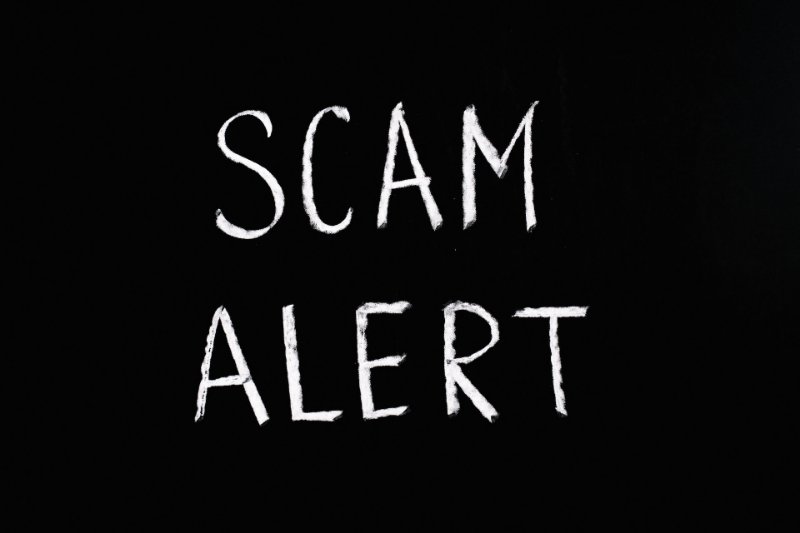
When seeking work-from-home opportunities, you must be vigilant to avoid falling prey to job scams. Here’s a rundown of some typical scams you should watch out for:
Email Spoofing and Identity Theft: Be cautious of unsolicited job offers that come via email. Scammers might impersonate legitimate companies to steal your personal information. Before responding, verify the sender’s email address and look for any inconsistencies in the language used.
- Red Flag: Requests for sensitive personal data early in the hiring process.
Reshipping Scams: A common ploy where you are asked to receive packages and resend them elsewhere. This could be part of a larger illegal operation.
- Red Flag: Instructions involving the handling and forwarding of goods.
Fake Job Listings: Ads promising easy money for minimal effort can be tempting but are often deceptive. Employers who guarantee on-the-spot hiring without proper interviews or credentials should raise suspicions.
- Red Flag: Offers that seem too good to be true, like high pay rates for low-skill work.
List of notable scams:
Upfront Investment Requests: You should never have to pay to work. If an employer asks for money for training or materials, consider this a major red flag.
Non-Existent Business Opportunities: Pyramid schemes may lure you with the promise of starting your own online business after purchasing educational materials or inventory.
For your safety, always research the company and job offer. Trusted platforms like LinkedIn and Indeed can provide legitimate job listings while tools like VirusTotal can help check the safety of links and attachments. If in doubt, consult resources like the Better Business Bureau or your state’s Career OneStop. Remember, an informed job seeker is a scammer’s worst enemy.
See Related: Cash App Scams: Essential Red Flags and Prevention Tips
How to Identify Scams
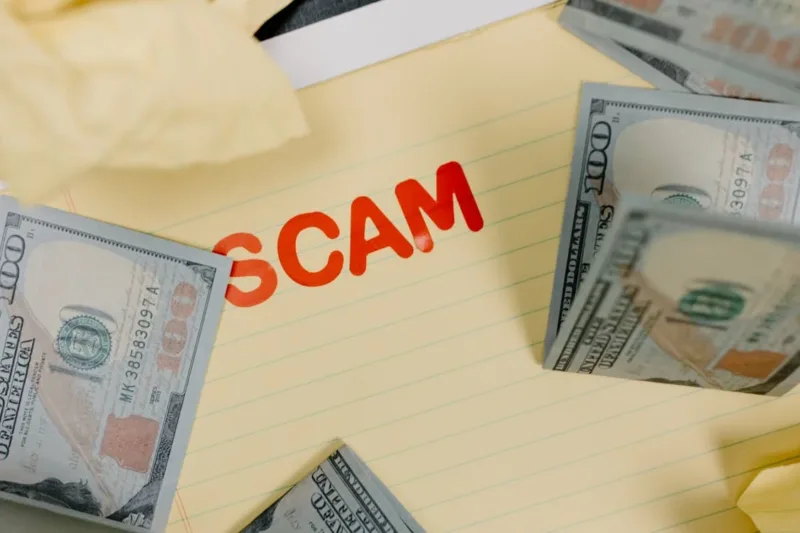
When exploring work-from-home opportunities, caution is key. Scammers often lure victims with offers that seem too good to be true. Here’s how to spot fraudulent schemes and protect yourself:
Communication Clues:
Scammers might communicate in unprofessional ways. Look for:
- Poor grammar or spelling in emails.
- Email addresses that don’t match company names.
- Suspicious or vague job descriptions.
Research Red Flags:
Legitimate offers withstand scrutiny. Conduct thorough research:
- Search the company, email address, and phone number online.
- Append “scam,” “review,” or “complaint” to your searches.
- Utilize trusted sites like your state’s Career OneStop for verification.
Financial Warnings:
Financial requests are immediate red flags. Beware if an employer asks you to:
- Provide sensitive info such as your social security number or banking information prematurely.
- Make an upfront payment or purchase items before hiring.
- Accept a check as advance payment for equipment or supplies.
Personal Information Protection:
Fraudsters prey on those who readily give out personal information.
- Never share details unless you’re sure of the business’s legitimacy.
- Always verify a company’s credentials before proceeding.
If you encounter suspicious job listings, report them to the FTC at reportfraud.ftc.gov. Use affiliate links to sign up for trusted platforms or security tools to shield your personal information. Stay informed, and always listen to your instincts – if an offer triggers warning signals, it’s likely a scam.
Trusted Platforms

When searching for work-from-home opportunities, your safety is paramount. The Better Business Bureau (BBB) and websites endorsed by the Federal Trade Commission (FTC) are good starting points. Verify the legitimacy of job platforms by checking if they’re BBB accredited and have positive reviews. The FTC website can guide you on the latest advisory about online job scams.
Job Sites: Utilize websites that have established a reputation for being trustworthy. These platforms vet employers and listings:
- Indeed
- Glassdoor
Security Tools: It’s advisable to protect your personal information with security tools recommended by experts. Consider using services like:
- Norton Antivirus
- McAfee Total Protection
Before engaging with a potential employer, cross-reference their contact information with the records of your state’s Attorney General office.
Red Flags to Watch Out For:
- Request for payment before employment
- Vague job descriptions
- High earnings with little work
Always take the time to read through reviews and check for clear and professional communication. When in doubt, consult the trusted platforms and use the available security tools to safeguard your data.
See Related: Avoiding Online Scams –Timeless Tips You Should Know
Protecting Yourself Online

When considering work-from-home opportunities, especially in the wake of the coronavirus pandemic, it’s crucial to safeguard your personal information and finances. Here are strategies to protect yourself while searching for remote jobs:
Validate Remote Job Offers
- Research the Employer: Look up the company’s name, email, or phone number with terms like “scam” or “review.”
- Reputable Job Platforms: Use trusted job sites that vet listings, such as FlexJobs or Remote.co.
Recognize Red Flags
- Upfront Payments: Legitimate employers will not require you to pay for training or certifications.
- Equipment Scams: Be wary if asked to purchase expensive equipment from specific vendors.
- Data Entry and Medical Billing: Tread carefully with these listings as they’re commonly associated with scams.
Secure Your Data
- Keep your credit cards and banking information private until you’re certain the job is legitimate.
- Do not share unnecessary personal details such as your social security number or credit card information on your resume or to unknown employers.
Communication Cues
- Take note of employers’ communication. Poor language and insistence on using messaging apps like Telegram for interviews may signal a scam.
- Email Addresses: A legitimate employer should have a professional domain, not a generic customer service email.
Interviews and Tests
- Genuine virtual assistant or customer service roles may require an interview or test. However, no credible job would ask you to use your credit cards to perform tasks such as mystery shopping.
Start Your Own Business Caution
- Be skeptical of offers to make money through your own online business. Avoid those promoting a business requiring significant upfront payment for coaching or buying useless information.
Using Security Tools
Consider employing security tools to enhance your online safety. Check out Norton for antivirus protection and LastPass to manage secure passwords effectively.
By following these guidelines and staying informed, you can safely navigate the landscape of remote job opportunities without falling prey to scams. Remember: If it sounds too good to be true, it probably is. Stay cautious and always conduct thorough research.
Related Resources: